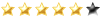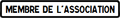L'atelier Proto d'un lecteur de carte SD
Reprise du message précédent
GDX :
J'ai passé un DRLPMMC.LZH qu'on m'a envoyé à Metalgear2 pour qu'il teste.
je viens de le recevoir d'armando !
Code TEXT :
Edité par
ericb59
Le 12/11/2015 à 09h06
--------------------------
LPEMMC Driver version 0.1
(c) 2007 Kralizec
--------------------------
---- CONTENTS -------
1.- INTRODUCTION AND FEATURES
2.- SYSTEM REQUERIMENTS
3.- QUICK INSTALLATION GUIDE
4.- INTERNAL TOOLS
4.1.- LPMMC MENU
4.2.- PTLPMMC
4.2.1.- CARD FORMATTING
4.2.1.1.- DOS1 FORMATTING
4.2.1.2.- DOS2 FORMATTING
4.2.1.3.- MIXED FORMATTING
4.2.1.4.- FAT12/FAT16 FORMATTING
4.2.1.5.- FAT16 FORMATTING
4.2.2.- NOTES ABOUT FORMATTING
4.2.3.- FORMATTING FROM OS
4.3.- HELPMMC
4.4.- UULPMMC
5.- FAT16.
6.- BIOS INSTALLATION/UPDATING
7.- BOOTING THE OS
8.- EXTENDED COMMANDS USING CALLS
8.1.- _MMCCHDRV
8.2.- _MMCXCHG
8.3.- _MMCPART
8.4.- _MMCCP
9.- LOGIC DRIVES IN DOS1 AND DOS2
10.- EXTERNAL TOOLS FOR MSXDOS
10.1.- MMCXCHG.COM
10.2.- MMCCP.COM
10.3.- MMCEP.COM
11.- DISKS EMULATION AND EXTENDED PARTITIONS (MMCEP.COM)
12.- SHORTCUT KEYS IN LPEMMC Driver
13.- WARNINGS
14.- AKNOWLEDGEMENTS
15.- CONTACT
---- CONTENTS -------
1.- INTRODUCTION AND FEATURES
LPEMMC Driver consists of a BIOS, Tools and a set of programs intended for
handling the LPEMMC v1-v3 card or the MMC/SD Disk Interface Card bye Yeongman
Seo. Both boards use MultiMedia Card and SD Card as massive storing devices
in the MSX computers family.
It includes next features:
* Compatible with any MSX computer with a minimum of 16k RAM.
* Support of DOS1, DOS2 or higher partitions in both FAT12 and FAT16.
* Embedded MSXDOS 2.31 Kernel inside the System. Fully functional in MSX1.
* Internal set of tools. No need of external tools to work.
* Tools available using CALL command in BASIC. (Format, partition changing,
card swapping).
* Support of each MMC/SD card from 4 Mb to 4 Gb.
* DSK file(s) emulation as extended partition and boot.
* Possibility of disabling all system interfaces during the BOOT DSK
emulation.
* No need of use tools as IMPROVE to emulate DSK files.
* Support of card Hot-Swapping.
* Possibility of using memory mappers in MSX1 without needing the driver
installation.
* Possibility of using the bigger memory mapper as the main one in TurboR
and 2+ Panasonic MSX computers in DOS1 and DOS2.31.
* Compatible with Okei's FAT16 driver.
* Use of Shortcut keys to avoid disk booting, force the DOS2 for ROM games
which require disk access, avoid the system...
* Easy-of-use GUI, 100% MSX1 compatible.
* Functional from any slot/subslot, primary or extended. No interference
with other disk interfaces.
2.- SYSTEM REQUERIMENTS
These minimum requeriments are necessary to run LPEMMC Driver:
- MSX with 16k RAM (*)
- 1 free slot
- 1 SD/MMC card (**)
(*) A minimum of 16KB of RAM is needed to install the driver in the
system. Internal tools work with only 8k of available RAM.
(**) LPEMMC driver offers the possibility of using DOS 2.31 OS without
needing an MMC/SD card.
3.- QUICK INSTALLATION GUIDE
a) BIOS installation. If the card has been recently purchased from LPE,
the driver will be already present in the system so you can ignore this step
and continue with b). You must install the system otherwise. In this case
you have to follow the indications in point 6 of this guide.
b) Insert an MMC/SD card in the MMC_A slot of the LPEMMC card or in the Disk
Interfaze card by Y. Seo.
c) Insert the LPEMMC board in the MSX computer while the computer is off. Then
turn it on and hold pressed [DEL] key while it boots, until the *tools selector
menu* appears.
d) Select the PTLPEMMC option and press [SPACE] key.
f) If system can't detect the card it will show a message on screen which
will invite you to exit the application.
g) If the card is detected the type. name and capacity will be shown on the top
of the screen. Select the option "Write Partition Table" and press [SPACE] key.
h) Next menu has several options to format cards. They will be explained in
following points. Choose the option "MIX DOS ..." and press [SPACE] key.
i) The informative box shows the total amount of partitions and their type
to be done in the board. Press [SPACE] key to write the partitions.
j) Select the YES option and press [SPACE] key to start the process.
k) If everything was successful the next message will be shown: "All Data
Written OK". After pressing [SPACE] key the MSX must be resetted.
l) If everything was correct, the LPEMMC Driver will boot the system. Now the
user must decide the boot system by copying the related files to the desired OS
(MSXDOS or MSXDOS2) into the first drive.
4.- INTERNAL TOOLS
To make easier the installation, formatting and system update, LPEMMC Driver
incorporates a set of tools inside its own BIOS. There's no need of loading
any external program to access these tools.
These tools can be accessed by booting the system with LPEMMC board plugged in
a free slot and holding the [DEL] key during this boot.
4.1.- LPMMC MENU
The LPMMC menu with the internal tools is useful to select one of the three
utils added to the system. The keys to move through the menu are [CURSOR UP]
and [CURSOR DOWN]. To select an option press [SPACE] key.
The selector has 3 tools which will be explained better later:
* PTLPMMC: Utility to make partitions and format the cards.
* HELPMMC: Small RAW hexa sectors editor.
* UULPMMC: Utility to update the BIOS. (Not enabled).
Choose the desired tool and press [SPACE] key to execute it.
Press [ESC] key to exit this menu. A confirmation is needed to leave the
utils menu of LPMMC Driver.
4.2.- PTLPMMC (Partition Utility)
This formatting util offers a complete program to format MMC/SD cards to use
them with thr system.
After the util is selected the system will try to detect the inserted cards
in the slots MMC_A and MMC_B. If no card is detected the system will ask for
a key pressed to reboot.
If an MMC/SD card has been detected its type and size (*) will be shown
in the top of the screen.
The utility constains a selection menu with a similar working mode as the one
explained in 4.1. The available options are:
* Show Partition Info : Disabled right now.
* Write Partition Table : To access to the formatting menu
* Change Partition Options : Disabled right now.
In the actual version of the bios only the option to format cards is available.
It will be explained in the next section of this manual (4.2.1).
To come back to the selection menu te [ESC] key must be pressed.
(*) Total size in bytes of an SD/MMC card is variable regarding to the size
pointed out in the card. Nowadays most of providers don't use the classical
technician notation where 1Mega = 1024K (2^10) but the base 10. So, a card of
256 Megs can have a difference real capacity depending on the manufacturer.
4.2.1.- CARD FORMATTING.
Once the option "Write Partition Table" is selected a new menu will be deployed.
This works in the same way as the other ones already explained. It has 5
formatting options which will be explained right now. The option "Exit" has to
be selected if there is no need to continue with the formatting progress.
The card *must be* formatted by using PTLPMMC in order to work correctly with
the LPEMMC Driver.
Once the card is formatted we have just to come back to the main menu to reboot
the system or to reset our computer.
To come back to the main menu the [ESC] must be pressed.
4.2.1.1 DOS1 FORMATTING.
With DOS1 formatting all the partitions will have 16 MB in FAT12 mode. This
kind of partitions are fully compatible with MSX-DOS and Disk Basic 1.0 version
and they can work as floppy disks.
4.2.1.2 DOS2 FORMATTING.
DOS2 formatting divide the MMC/SD card into 32MB partitions in FAT12 mode. This
kind of partitions are only compatible with MSX-DOS and Disk Basic 2.0 or
higher. To get them working with all the improvements that MSXDOS2.31 offers
(MSXDOS2.31 is included in the driver) the computer must have at least
128KB of mapped RAM.
4.2.1.3 MIXED FORMATTING.
MIXED formatting makes 16 and 32MB partitions, it doesn't matter which, in the
MMC/SD card. This is the ideal mode to make the card compatible with both 1.0
and 2.0 versions of MSX-DOS.
In this way if the card is used in a MSX computer unable to execute the MSXDOS2
OS we will be able to use the DOS1 partitions (16MB) inside the card.
4.2.1.4 FAT12/FAT16 FORMATTING.
Using this kind of formatting only two partitions will be created in the card.
A DOS1 FAT12 partition (16 MB) and a FAT16 partition with the rest of the
available space.
This mode is ideal to use the FAT16 driver by Okei. LPEMMC Driver is compatible
with it. So the system can be booted with the FAT12 partition, the driver
installed and be able to use the FAT16 partition.
In this first version of the LPEMMC Driver it is not possible to boot with only
a FAT16 partition as it will be explained later.
4.2.1.5 FAT16 FORMATTING.
The FAT16 formatting will create an unique FAT16 partition in the card. This
can be done if the card has more than 32MB of capacity. The partition won't be
functional if the FAT16 driver by Okei is started from another drive. In future
versions of the driver it will be functional as the board will let to boot
directly with FAT16 or just will be used as a second card (MMC_B) and the
system will be booted with the first one (MMC_A). (*)
(*) It will be only possible by using boards manufactured by LPE. The design by
Y. Seo only has one slot for cards.
4.2.2.- NOTES ABOUT FORMATTING.
LPEMMC Driver makes many formatting types depending on the user's needs.
Each formatting type is made in an standard way. Any OS which can work with
SD/MMC cards must be able to handle and read all the partitions created by the
LPEMMC Driver. But, unfortunately, this is not happening always.
Last versions of the Windows OS are only capable of recognizing the first
aprtition. The rest of partitions, if they exist, will be ignored and won't be
assigned to a drive letter. Therefore, if we check the "Drives management"
of the system we'll find these partitions being recognized but it will be
impossible to assign them to logical units (drive letters).
In more advanced OS such as Mac OS X or any Linux distros all the partitions
created by LPEMMC Driver inside the cards will have the possibility of being
mounted and work with these systems. Sending and receving information between
both systems will be done without problems.
The partitions will be numbered from number 0 until the number of partitions
minus 1. The volume name of each partition will show which is the actual
partition. Later the user can modify this value. So, the name for the first
partition will be named as MMC000.
4.2.3.- FORMATTING FROM OS
Once the system is initialized it is possible to format an independent
partition from the OS or Disk Basic. So, the internal command from DOS FORMAT
or from DiskBasic _FORMAT with their respective arguments can be used.
The partition will be formatted with its original characteristics, as it was
initializated with PTLPMMC: DOS1, DOS2 or FAT16. It is not possible to format
an emulated DSK or an emulated extended partition.
4.3.- HELPMMC
HELPMMC is an small tool to visualize absolute sectors in a MMC/SD card. It is
not necessary that the partition is previously initialized by LPEMMC Driver
since HELPMMC reads the data (sectors) directly from the card and shows that
on screen.
HELPMMC does only let the visualization of sectors. It is not possible to
modify them as a security system. Future versions will include an edit mode for
advanced users.
If a MMC/SD card has been detected plugged in the system, the option "Show
Sector Info" will let its visualization by pressing [SPACE] key.
Because of the screen mode limits where the application has been developed, it
is only possible to show 128 bytes of each sector. Each sector is composed of
512 bytes, so a set of shortcut keys was needed to visualize its contents.
The top shows information of the sector which is being visualized (in HEXA
notation) and the OFFSET inside that sector.
Shortcut keys during the visualization:
* CURSOR UP/ CURSOR DOWN : Next Sector, Previous Sector.
* CURSOR LEFT/ CURSOR RIGHT : Offset -080h, Offset +080h
* CTRL : Together with [UP] [DOWN]
increments/decrements 01000h to the visualized sector.
* SHIFT : Together with [UP] [DOWN]
increments/decrements 00100h to the visualized sector.
* SPACE : Together with [UP] [DOWN]
increments/decrements 00010h to the visualized sector.
* ESC : Comes back to the main menu.
4.4.- UULPMMC
This option is not still enabled. To upgrade the BIOS to a new version follow
the steps of point 6.-
5.- FAT16
LPEMMC Driver supports FAT16 by Okei and it can be freely downloaded it through:
http://www.ucatv.ne.jp/~kmizuo/
DOS 2.31 must be started to get FAT16 working. Of course, a FAT16 partition
must be available. Steps 4.2 and followers can be checked to learn more about
partitions.
Once the driver is installed any usual DOS2 operation can be done from the
formatted FAT16 partition. The disks emulation added to the system works
correctly from a FAT16 partition too.
The driver has been tested with the version 0.12 of the FAT16 driver. Its
behaviour with older versions of the FAT16 driver is unknown so it is always
recommended to use the v0.12 or higher.
It is not possible to boot from a formatted FAT16 partition currently, but it
will be implemented in future versions of this driver.
FAT16 has some problems with some DOS2 internal commands: As Ramdisks, the
FORMAT command will be disabled.
6.- BIOS INSTALLATION/UPDATING
The LPEMMC Driver has an specific section to update the version of the driver
without needing any other device. This update can be done from any MSX computer
with 16KB of RAM.
This option is still disabled but will be incorporated in future versions.
This is the main reason to need an MSX computer with a disk drive and an
external tool: ATLOAD by Y. Seo.
Last version of ATLOAD does not work correctly, unfortunately. So the first
version published by Y. Seo (1.05) must be used. This version is not available
in his website, but you can download it from this link:
http://www.kurarizeku.net/ftp/ATLOAD.COM
BIOS updating and instalation is only posible when using other storage devices
as internal diskdrives, MegaSCSI, Sunrise IDE, etc.
ATLOAD only works with primary slots 1 and 2.
7.- BOOTING THE OS
Once the card is formatted the system can boot. To do this the files MSXDOS.SYS
and COMMAND.COM (if the system has at least 64K RAM) or MSXDOS2.SYS and
COMMAND2.COM (if the system has at least 128K of mapped RAM) must be copied
to the first partition.
If the system has less than 64K of RAM MSXDOS won't boot. Neither will do the
OS external tools.
These files can be copied using other disk drive in the same MSX or from other
system such as Windows, Linux or MacOSX.
The first partition is the one which has the volume name MMC000. In this way
the system is initialized but after it the user can put any partition as
the first one or as a boot partition.
8.- EXTENDED COMMANDS USING CALLS
LPEMMC Driver has extended commands used through the BASIC instruction CALL.
It will let some systems with less than 64K of RAM to use all the advantages of
the LPEMMC Driver.
All the commands will be called in this way:
CALL COMMAND (arguments)
_COMMAND (arguments)
8.1.- _MMCCHDRV (ONLY DISKBASIC 1.0)
As Disk Basic 1.0 does not have any command to change the work drive a command
has been incorporated for that reason. This is similar to the command _CHDRV
of the Disk Basic 2.0.
_MMCCHDRV ("Drive:")
"Drive" is the new work drive. This command only works with Disk Basic 1.0
(DOS1).
8.2.- _MMCXCHG
The command _MMCXCHG lets a card exchange by hot plugging the new one. So, the
actual card is extracted and the new one inserted and then the next command is
executed:
_MMCXCHG
The changes will be shown on screen. This command acts in all MMC Reader and
LPEMMC cards which are plugged into the MSX. So the change can be done in all
of them at the same time.
8.3.- _MMCPART
MMCPART will show information of the actual partition where we are placed or
the one which is passed in the arguments. So
_MMCPART
will show us information about the actual partition.
_MMCPART ("Drive:")
It will show information of the partition written in "Drive:".
The information shows the detail of the actual partition, the total amount of
partitions of that MMC/SD card and its types.
8.4.- _MMCCP
As MSXDOS and Disk Basic only let a maximum of 8 drives at the same time (being
it impossible in MSXDOS 1.0 because of a lack of high memory) it is impossible
to show the complete content of the card when it is formatted with FAT16 and
versions of DOS1 and DOS2.
So it is needed to cheat the OS and make a hot swapping of partitions assigning
to the desired logical drive a different partition.
Its syntax is the next one:
_MMCCP ("Drive:",number of partition)
"Drive:" is the logical unit where we want to change the *number or partition".
For instance, imagine that we have a card with 6 partitions. Initially the
partition 0 is assigned to the logical unit A: and the partition 1 to the
logical unit B:. We want to put the partition 5 in the unit B:
_MMCCP ("B:",5)
Once the command is executed the logical unit B: will have the contents of the
partition 5 until it will be changed again. All the changes made by MMCCP are
permanent.
The possible errors that we can find, besides of the syntactic errors when
writing the command, can be:
* The unit doesn't belongs to a LPEMMC or MMC Reader: The unit doesn't belong
to our disk interface.
* Partition not found: The partition that we want to put does not exit. It
has a number higher of the "number of partitions - 1". (We have to remember
that the partitions start with 0).
* Partition already assigned: To avoid possible problems, if a partition is
already assigned to an active logical unit, the system won't let the change.
* Unknown error: An unknown error is caused by an error when reading/writing
from/to the MMC/SD card. If the card has been extracted before executing the
command and a general error appears we will receive this error message.
9.- LOGIC DRIVES IN DOS1 AND DOS2
The logical units assigned to boot DOS1 and DOS2 are fixed in this preliminary
version of the LPEMMC driver. Using DOS2 4 reserved logical units are available
if possible. If any other disk interface has reserved all units or more than 4,
then if it is placed in a previous slot the system will only reserve the rest.
In the same way if our card has less than 4 units the rest will be reserved.
The number of reserved units in DOS1 will be 2. It is dangerous to reserve more
than 2 units in DOS1 and Disk Basic 1.0 because of their internal operation.
DOS1 stores in memory a whole copy of the FAT of every unit and keeps used a
big amount of high memory. This behaviour makes that many software don't work
properly. The TPA is smaller and these programs could not work properly.
By pressing the [CTRL] key when booting the number of reserved units will be
reduced to half in both DOS1 and DOS2. In this case 1 unit for DOS1 and 2 units
for DOS2.
When emulating disks with boot the system will reserve 1 unit in both DOS1 and
DOS2.
The user will be able to select this value in next versions of this software.
10.- EXTERNAL TOOLS FOR MSXDOS
As the enabled Basic commands (CALLs), LPEMMC driver has a set of executable
utils for both MSXDOS 1.0 and 2.0 or higher. There is a tool which is only
executable by MSXDOS: MMCEP. It will be included as a CALL for Basic in
next versions of the driver.
10.1.- MMCXCHG.COM
Tool for the hot extraction of MMC/SD cards. It is similar to the CALL version.
The main difference lie in the possibility of waiting until a key is pressed to
start the process.
In this way it is possible to execute the command from a card which will be
exchanged later.
As in the CALL version of this tool (8.2.-), the command will search for all
MMC Reader and LPEMMC plugged into the system and will do the exchange of all
cards at the same time.
10.2.- MMCCP.COM
MMCCP.COM includes the commands _MMCPART and _MMCCP of Basic (8.3.- and 8.4.-)
in a single tool. Then it has two working modes.
* Information of the partition.
MMCCP
or
MMCCP Drive:
_MMCPART will work as the Basic tool in this way. It will show us the info
of the assigned partition to the logical unit passed as parameter or of the
actual unit if no parameters are given. The provided data are the same that
in _MMCPART (8.3.-). The data inform us of the number of total partitions in
that card, its type and the atual partition where we are placed.
* Change partition.
MMCCP Drive: Number of Partition
MMCCP Number of Partition
It will work as _MMCCP of Basic (8.4.-) in this mode, placing the partition
"Number of Partition" as drive "Drive:" if it is given as parameter or in the
actual drive if it is not given.
When trying to do a change of partition some errors can appear. They are the
same as in 8.4.- and will be shown on screen in any case.
NOTE ABOUT EMULATING DSK AS PARTITION: When a disk is emulated as a partition
through the command MMCEP.COM, that emulation can be disabled by using MMCCP
and putting a real partition of the card in its place. If the disk is emulated
with boot the instructions to follow to disable the emulation are the same as
given in section 12.- about the key [STOP].
10.3.- MMCEP.COM
MMCEP.COM is the Emulator of Partitions and Emulation of discs of LPEMMC Driver.
As MMCCP.COM it has two working modes depending on the passed arguments as
parameters given to the tool. The explanation about how it works will be given
without big detail. Many questions about the disks emulation and extended
partitions can be answered in section 11.-.
* Extended partitions emulation.
The next syntax must be used to emulate a DSK file as an extended partition:
MMCEP FILE.DSK Drive: /W
The file FILE.DSK will be assigned to the drive "Drive:" and it can be used as
if it were a normal partition. All DOS commands will work in the same way as
if it were a normal partition.
The modifier /W is totally optional and is useful to write protect it during
the emulation. A disk emulated as a partition and with the /W modifier can't
be written.
The disk will rest enabled from that moment until it will be disabled with the
command MMCCP even if the system is turned off and on.
The format and disk emulation won't work from an extended partition.
The extended partition can be disabled by putting a real partition in that
logical unit by using MMCCP.
* Emulating disks with boot. (Real FDD).
The emulation of a disk (or a set of disks) as if it were an internal diskdrive
has the next syntax:
MMCEP FILE.DSK /B /F
The file FILE.DSK will work as a single and main partition as if it were a real
floppy disk.
If a set of disks has to be emulated then wildcards of MSXDOS must be used.
MMCEP will use the commands _SFIRST and _SNEXT (in DOS1) and _FFIRST and _FNEXT
(in DOS2) to search the files selected by the user. It is similar to use the
DIR command with wildcards.
Example:
Three files are ready to be emulated.
ALESTE2D0.DSK
ALESTE2D1.DSK
ALESTE2D2.DSK
That set of disks will be emulated with:
MMCEP ALESTE*.DSK /B /F
The set of disks will be emulated and all the disks will be available after
booting. A swap between them is possible as it is explained in sections 11.-
and 12.- ([INS] key).
The /B modifier tells to MMCEP that the desired emulation is with boot
(Real FDD). It is mandatory.
The /F modifier forces the system to initialize only our diskrom. By doing
this the emulated disks will have the maximum amount of high memory available.
This modifier has some disadvantages since some programs won't work properly
if they are forced with this parameter.
The emulation with boot uses the attrib of the file "read only" (+r) to protect
the emulated disk. If the emulated file(s) has that attrib selected it can't
be overwritten. This is great when emulating games to avoid accidental
writes in these disks.
NOTES FOR THE EMULATION WITH BOOT:
* The disks order for emulation will be the given by DOS commands (_SFIRST,
_SNEXT,_FFIRST,_FNEXT). So this sequence is not given in an alphabetical
order but in the order in which they were copied to the disc (directory
order).
* MMCEP does not test if the file is a real disk. So any file can be emulated
but its behaviour won't be appropiate.
* The maximum size of a DSK file is 32MB. It is not possible to emulate FAT16
discs.
11.- DISKS EMULATION AND EXTENDED PARTITIONS (MMCEP.COM)
The emulating system used by LPEMMC is rather special to make the partitions &
disks emulation easier to the user. Other hard disk interfaces where this kind
of emulation is used normally force the user to store all the sectors of the
DSK file in a consecutive way inside the partition. In other words, all the
clusters in the FAT chain must be consecutive. The way to get it is keep our
partitions defragmented or copy the disks forming a block. Even if it makes
the emulation task easier since the disks are used as normal partitions and
the driver sees no difference between a disk and a partition, it can be a
tedious task for users.
LPEMMC driver does not work in that way since it emulates DSK files wherever
they are. In other words, if the partition is fragmented it is not a problem.
So the driver will emulate the DSK file even if the disk sectors are not
stored in a consecutive way.
This can be shown as a great advantadge but it has a small disadvantadge too:
this way the disk emulation is slower. An extended partition or an emulated
disk won't have ever the same speed as a real partition and this won't be
a constant speed. It will depend on the fragmentation level of the partition
where it is stored as well as on the required sector for the emulation.
Closer to the end of the DSK, slower the read/write will be.
LPEMMC Driver can emulate until 14 disks with different boots and so many
partitions as possible logical units (8).
The emulated files are not protected in a special way. If we are emulating
an extended partition we can access the file which is being emulated and
modify it simultaneously to this emulation. The same goes for erasing it.
It works using the MSX or other OS. So the user must be careful with these
files if he is using them.
The size of the emulated files is not forced to 720k or 360k. Any size is
allowed but they must be FAT12 (up to 32MB).
Of course the file must fit in the partition where it is located. In order to
create disks with any size easily the tool NDIC by NÈstor Soriano (aka
Konamiman) can be used. It can be downloaded from his website:
http://www.konamiman.com/msx/msx-e.html
The name of the util -> NDICREAT.LZH
There is no limitation on the OS. The LPEMMC driver can emulate any DOS1 or
DOS2 disk if the host (MSX used) can boot it.
The DSK emulation os not perfect. Even having the "Force" mode some disks
won't work because of several reasons. Some of them are in thie next list:
* Damaging memory searches. These searches write in the main ROM of the
LPEMMC Driver by switching banks in the internal mapper and making the system
not working. After working on this problem most of the cases will work but
maybe other disks with this problem can arise and not work properly.
* Illegal use of system functions. The emulated disks could not be working
because they wait for incorrect answers.
* Illegal use of system memory. Some disk programs use memory which is
reserved for system. Then fatal errors during execution may arise.
Emulating one disc is only posible from / to the same card. This means that if
we have 2 MMC Reader or LPEMMC cards plugged in the same system an emulated
file will only work from the card where it is included.
12.- SHORTCUT KEYS IN LPEMMC Driver
LPEMMC Driver has some special keys which add functionalities to the system
besides of the main keys of DOS 2.31.
* Functional keys when booting.
El siguiente grupo de teclas est· activo durante la inicializaciÛn del sistema.
[DEL]
Internal utilities will be available.
[ESC]
Avoids the installation of LPEMMC Driver and DOS 2.31 or DOS 1.0 Kernel.
[GRAPH]
Installs the DOS 2.31 Kernel but the MMC/SD driver is not installed. So no
utils are reserved. This key will only work if the system is able to install
the DOS 2.31 kernel.
[HOME]
If [HOME] is pressed during boot it will avoid the reading of the first disc
sector and the loading of the operative system, so it will force the system
to jump to the DiskBasic. This key can be really util in the case of having
a damaged booting partition. This can be solved by formatting the card and
obviously losing all the data inside. But by using this key the system can
be booted to switch the partition and/or format that one using the CALL
commands of DiskBasic.
[TAB]
Some users of other disc interfaces know that when using them together with
carts which make use of the disk drive some problems can arise during boot.
The user has to disable the disk interface to get the cart working. This is
really common when the system can boot DOS2 and the kernel is DOS 2.31. Some
examples can be turboR or MegaSCSI. If 5 or more reserved logical units are
present the next message will be shown on screen: "Not enough memory".
This happens due an special protection of Kernel 2.31 avoiding to boot DOS2
if a cart which is going to use the disk is present. As DOS1 reserves a big
amount of memory for each logical unit the system has no enough high memory
and booting is impossible.
The user can press the [TAB] key to avoid this problem. It will force the
system to install DOS2 then the program inside the cart will boot with any
problems. Furthermore the SD/MMC card can be used as a disk too.
[SELECT] (Only turboR)
MSX turboR computers were made to be faster inside the MSX standard. That
makes that external memory mappers are a problem with these computers.
If the kernel DOS 2.31 is executed in a turboR places as the main memory
the internal one *always* even if it is not the bigger one.
On the opposite most of the MSX BIOS put as the main memory the bigger and
placed in the lesser slot. This is different in MSX turboR since the external
memory mappers are really slower in these computers. The user can avoid this
problem by pressing the [SELECT] key to force the system (turboR) to behave
as a normal MSX. This could produce a rare behaviour in the system but until
this moment nothing has been detected.
[STOP]
It stops the emulation of disks with boot and force the system to boot
normally. When a disk or a set of disks is emulated with MMCEP this emulation
will be permanent while the booting will be done from that card. It must be
avoided with this key.
* Functional keys during the emulation of disks with boot.
[INS]
Disk swapping. While the system reads/writes to disk during the emlation,
the LPEMMC Driver will test if this key is pressed. If pressed, the led of
the [CAPS] key will start to flicker pointing out to the user to press the
number of the desired disk. Once the [INS] key is released one of the next
keys are available:
[1] - [9] : The set of keys from [1] to [9] of the normal keyboard will
select the emulated disk (from 1 to 9).
[F1] - [F5] : This set of function keys from [F1] to [F5] will select the
emulated disks 10,11,12,13 and 14.
[0] : It avoids the disk selection and keeps the one previously
selected. It is util if the [INS] key is accidentally pressed.
Note about the number of disks:
* If the number pressed is greater than the last disk emulated the system
will try to access to the next connected disk interface if it exists. On the
opposite, pressing that key would have the same effect that pressing [0] key.
In a hypothetical example, if 4 disks are being emulated, the [5] key is
pressed, the /F modifier has not been selected and no other disk interface
is present in the system, the LPEMMC driver will try to read the internal
disk drive.
This can be util to make easier the usage of programs which have copy
protections in one of their disks. The system can be forced to use that
disk until this verifies that the program is original and has been purchased
legally. Later the emulation can be done from the MMC/SD card.
* The last selected disk will be stored and keeped in the next boot.
13.- WARNINGS
* The authors of LPEMMC Driver are not responsible of any damage caused by
its usage with MSX computers.
* The user assumes the whole responsability of the usage of LPEMMC Driver.
* LPEMMC Driver has been tested in MSX1, MSX2, 2+ and Turbo R computers, but
not in all existing models. There could exist any peculiarity in these MSX
that could cause LPEMMC not to work correctly. It could happen with other
interfaces or peripherals too.
* The package DRLPEMMC can be spreaded freely as long as the original content
is kept unaltered. Any tool inside the package can used freely without
expressed permission of the authors. This package will have these files:
DRLPEMMC.ROM -> LPEMMC driver
MANUAL.CAS -> Spanish version of this Manual.
MANUAL.ENG -> This file.
MMCEP.COM -> MMC Partition Emulator.
MMCCP.COM -> MMC Change Partition.
MMCXCHG.COM -> MMC Xchange card utility.
14.- GREETINGS
* Nestor Soriano (Konamiman) : For the information exchange and ideas about
the patching and operation of the DOS kernel.
http://www.konamiman.com/
* Eduardo Falces (aka usuario_msx2): For his ideas, his support to
the project from the beginning and the driver betatesting.
* Vincent van Dam (aka JoyRex) : For his help to fix diskrom problems,
patience to bear my bad English and contribution with new ideas.
http://home.kabelfoon.nl/~vincentd/
* Francisco ¡lvarez (SaebaMSX): For lending his LPEMMC Card to work in this
driver and the translation of this manual to English.
* Manuel Pazos (aka Guillian): For his good ideas to improve this driver and
help to fix bugs.
* YeongMan Seo (aka Sharksym) : For creating the original MMC Reader. Without
this card this project would never appear.
* Arjen Zeilemaker : For his great dissassembling of the MSX system ROMs. It
made it easier to create this driver.
http://sourceforge.net/projects/msxsyssrc/
15.- CONTACT.
If you have any doubts or you want inform about bugs or other problems:
e-mail: ramones@kurarizeku.net
Fidonet: 2:343/107.20
http://www.kurarizeku.net
(c) 2007 Kralizec.
Jipe :
si le driver est pour une cartouche du type MMC et qu'il remplace AT load il faut se poser la question suivante
pour quel type de flash est t'il conçu ?
pour quel type de flash est t'il conçu ?
ATLOAD ne fonctionne qu'avec des puces ATMEL (pas avec les puces AMD)
Bonjour,
J'ai testé les pilote de Krazilec avec la bonne ROM.
Sur ma SD, ça ne fonctionne pas, il ne trouve pas la partie gestion de la SD.
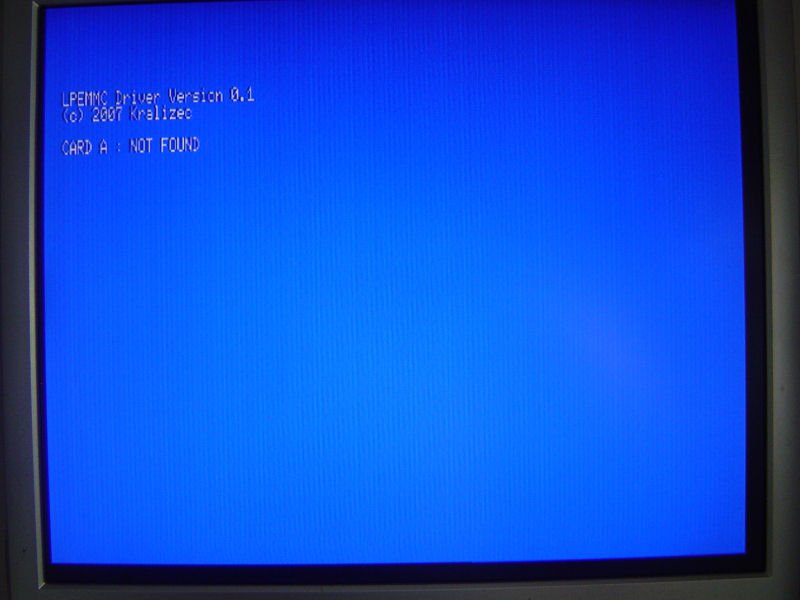
Ce qui est intéressant, c'est le logiciel embarqué dans la ROM
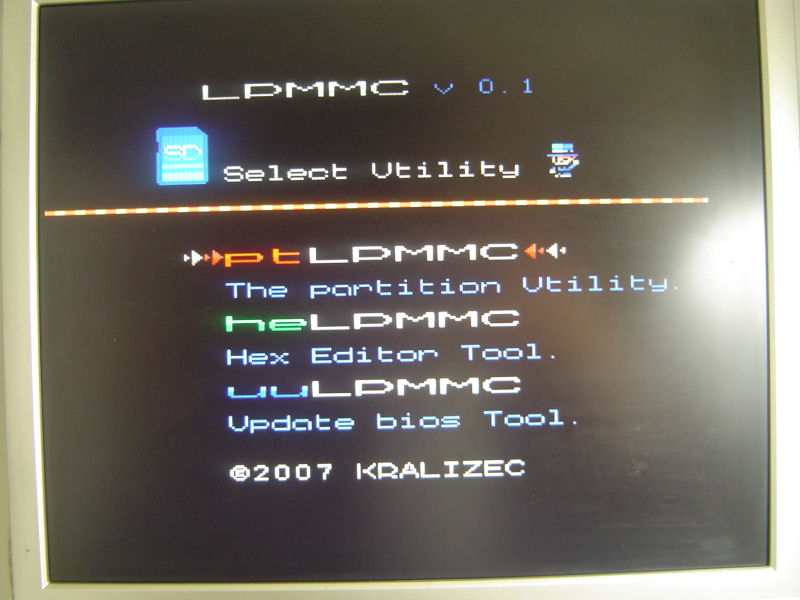
Malheureusement, si je fait ENTREE sur une des options ...

Maintenant, est-ce qu'il ne cherche pas un Mapper SCC avec une vraid puce SCC.
Je ferrais le test ce weekend en connectant ma FlashROM SCC sur ma SD (A la place de la 29F040 qu'il y a dessus).
. Edité par metalgear2 Le 12/11/2015 à 17h07
J'ai testé les pilote de Krazilec avec la bonne ROM.
Sur ma SD, ça ne fonctionne pas, il ne trouve pas la partie gestion de la SD.
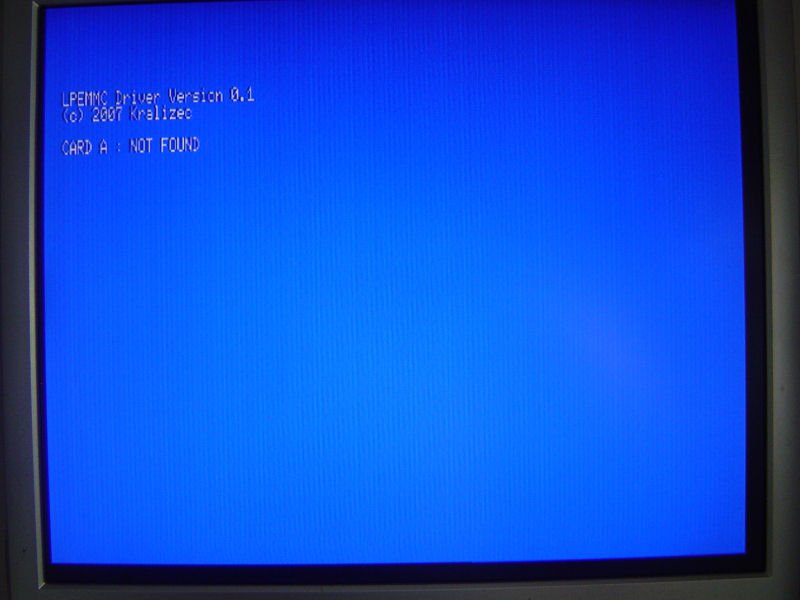
Ce qui est intéressant, c'est le logiciel embarqué dans la ROM
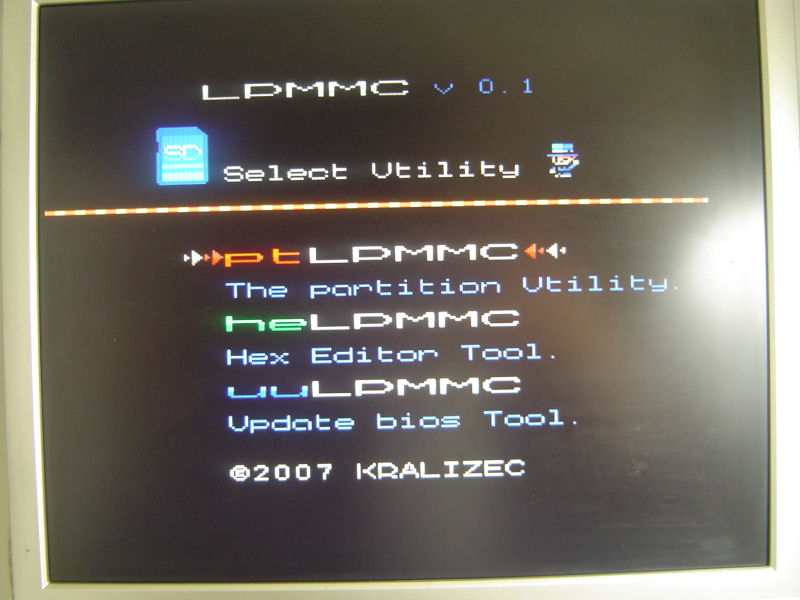
Malheureusement, si je fait ENTREE sur une des options ...

Maintenant, est-ce qu'il ne cherche pas un Mapper SCC avec une vraid puce SCC.
Je ferrais le test ce weekend en connectant ma FlashROM SCC sur ma SD (A la place de la 29F040 qu'il y a dessus).
. Edité par metalgear2 Le 12/11/2015 à 17h07
GDX :
SI ça n'est que ça c'est facile à modifier si l'on connait lesquels sont utilisés.
ericb59 :
Il dit que peut être SD/MMC access port est peut être différent que sur la SD padial.
SI ça n'est que ça c'est facile à modifier si l'on connait lesquels sont utilisés.
Sans doute... Mais moi je connais pas cette information.

Metalgear2 peut être ?
Avec le driver Kralizec, la LED clignote au boot, à la recherche d'une carte SD... Donc les ports sont bons, sinon la led ne clignoterait pas.
Ce driver à été développé en 2007.
La SD DRIVE de Metalgear2 est basée sur le Hardware 2.2 de yeongman seo sorti en 2008.
Il y a donc de fortes chances que le drvier kralizec ait été développé sur un Hardware différent... V1.2 ou V2.0
sur cette page il y a les schéma des versions 2.2 et 1.2
http://sharksym.egloos.com/4005380
est-ce que vous voyez les differences qui pourraient expliquer le problème ? Edité par ericb59 Le 14/11/2015 à 10h13
Ce driver à été développé en 2007.
La SD DRIVE de Metalgear2 est basée sur le Hardware 2.2 de yeongman seo sorti en 2008.
Il y a donc de fortes chances que le drvier kralizec ait été développé sur un Hardware différent... V1.2 ou V2.0
sur cette page il y a les schéma des versions 2.2 et 1.2
http://sharksym.egloos.com/4005380
est-ce que vous voyez les differences qui pourraient expliquer le problème ? Edité par ericb59 Le 14/11/2015 à 10h13
Bonjour,
Bizarre, de mon côté, il me renvoit au message d'erreur sans que la LED cligonte.
Si la led clignote, il doit obligatoirement trouver la SD, la LED est connectée à la broche CS de la SD.
A mon avis, la LED clignote pour une autre raison.
ericb59 :
Avec le driver Kralizec, la LED clignote au boot, à la recherche d'une carte SD... Donc les ports sont bons, sinon la led ne clignoterait pas.
Bizarre, de mon côté, il me renvoit au message d'erreur sans que la LED cligonte.
Si la led clignote, il doit obligatoirement trouver la SD, la LED est connectée à la broche CS de la SD.
A mon avis, la LED clignote pour une autre raison.
Sur MRC, il y a un sujet pour faire un DOS2 en cartouche. Le DOS2 indégré à l'interface CF Sunrise fonctionne sur MSX1. Un utilisateur surnommé l_oliveira a indiqué la raison pour laquelle les autres DOS2 ne fonctionnent pas sur MSX1. C'est parce qu'il y a une condition qui empêche d'installer la Disk-ROM sur MSX1.
http://www.msx.org/forum/msx-talk/hardware/msxdos2-rom-cartridge
Du coup, ça m'a fait penser à votre interface. J'ai trouvé la même condition. Je l'ai donc retirée. Plus qu'a tester sur MSX1 pour voir si ça marche maintenant !
MMCSD_BIOS_4.04-INS_key2No_Install_MSX1.zip
Essayez avec différents Memory Mapper si possible.
http://www.msx.org/forum/msx-talk/hardware/msxdos2-rom-cartridge
Du coup, ça m'a fait penser à votre interface. J'ai trouvé la même condition. Je l'ai donc retirée. Plus qu'a tester sur MSX1 pour voir si ça marche maintenant !
MMCSD_BIOS_4.04-INS_key2No_Install_MSX1.zip
Essayez avec différents Memory Mapper si possible.
J'ai essayé sur émulateur. Ça marche mais il y avait un problème de mode d'écran. Ça passe en mode 80 colonnes à un certain moment. J'ai donc corrigé ça puis modifié la commande MODE afin que les valeurs au dessus de 40 ne soient plus prises en compte. Cette interface semble donc désormais compatible MSX1 avec le DOS2. Le problème qui reste est qu'il faut toujours choisir le Bios à installer en fonction de la génération de MSX utilisé.
MMC/SD drive Bios pour MSX1 : MMCSD_BIOS_4.04-INS_key2No_Install_MSX1.zip
À tester sur n'importe quel MSX1 + un Memory Mapper (la MMM par exemple si tu en as une). Le MMCDISK1.ROM reste le même.
Pour faire quelque-chose de plus évolué, comme sur la CF/IDE Sunrise, il faudrait que tu contactes le développeur. A mon avis, il devrait pouvoir faire cette modif en quelques minutes.
MMC/SD drive Bios pour MSX1 : MMCSD_BIOS_4.04-INS_key2No_Install_MSX1.zip
À tester sur n'importe quel MSX1 + un Memory Mapper (la MMM par exemple si tu en as une). Le MMCDISK1.ROM reste le même.
Pour faire quelque-chose de plus évolué, comme sur la CF/IDE Sunrise, il faudrait que tu contactes le développeur. A mon avis, il devrait pouvoir faire cette modif en quelques minutes.
Répondre
Vous n'êtes pas autorisé à écrire dans cette catégorie