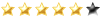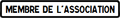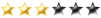L'atelier [RESOLU] BeePack Upgrad 64 Ko Modification d'un Beepack permettant la lecture des ROMS 64Ko.
Reprise du message précédent
En procédant à ce montage, j'ai pu lancé CALL FMPAK et tout est ok.J'ai donc explanté le BIOS de la FM-PAC équipée de son YM2413 et le BIOS 64Ko sur une 27C512 quant à lui est placé sur la BEECARD en appliquant cette implantation avec succès


Si j'ai bonne mémoire, les deux bulles à gauche sont là seulement pour indiquer quel signal est envoyé sur la Pin 29 du connecteur BeePack.
Pour tester le montage 16Ko 27C128, j'ai essayé avec le BIOS BASIC KUN qui démarre en &H4000 (Selon BlueMsX).
27C128 nécessite que MSXBUS A14 => LS00 Pin 4 et 5 => Pin 6 => BeePack Pin 29 => 27C128 Pin (22 OE) et Pin (20 CE) (Pas encore validé)
Logiquement, ce montage devrait convenir à une ROM 16Ko comme MSX BASIC KUN, mais quelque soit la commande que je tape par exemple:
CALL TURBO ON => Reboot
CALL => Syntax Error
CALL T => Reboot
27C512 nécessite que MSXBUS A14 => BeePack Pin 29 => (Validé avec le BIOS FM STEREO PAK)[/b]
A15 est nécessaire sur Pin 28 du 27C512
SLTSL est nécessaire sur Pin 20 et 22 du 27C512
27C256 compatible avec le montage 27C128 (testé avec KnightMare)
MSXBUS A14 => LS00 Pin 4 et 5 => Pin 6 => BeePack Pin 29 => 27C128 Pin (22 OE) et Pin (20 CE)
5V sur la Pin 1 du 27C256
Supprimer SLTSL de Pin (20 CE) du 27C256
Nb: Si l'on ne supprime pas SLTSL de Pin (20 CE), du 27C256, la ROM se lance mais plante
Sans Supprimer SLTSL de Pin (20 CE) du 27C256
Peut être que ce montage peut convenir à d'autres ROMS.
Me reste plus qu'à effacer la 27C128 et mettre une ROM KONAMI!
La suite après manger
 Edité par
igal
Le 21/09/2013 à 21h11
Edité par
igal
Le 21/09/2013 à 21h11
Pour le moment, mes testes au travers de LS00 qui est censé Basculer automatiquement entre CS1 ou CS2 fonctionne avec la 27C256 et 27C512.
La 27C128 ne semble pas fonctionner correctement avec cet automatisme en place.
Je suis obligé de Basculer manuellement (Shunter) CS2 directement sur OE de la 27C128!
Deux possibilités!
1) Soit le LS00 est défaillant (probable)
2) Ma modification BEEPACK 64 empêche le bon fonctionnement des 27C128. (Je pense pas puisque je modifie le montage comme à l'origine).
Ne pouvant me fier à certaines portes du LS00, j'ai procédé manuellement et voici les résultats concluants:
27C128 => CS2 sur CE Pin 20 et 5V sur Pin 1 ( Poyan-hudson, Jet Set Willy
27C256 => CS1 sur CE Pin 20 et 5V sur Pin 1 (KnightMare)
27C512 => SLTSL sur CE Pin 20 et OE Pin 22 et A15 sur Pin 1 (Bios Fm Stéréo Pak)
Argghhhh maintenant que j'ai mis ca au clair et que je veux graver MSX2PMUS.ROM, la 27C128 vient de me claquer dans les doigts


Bon le bilan reste positif puisque:
On a pu déterminer que le BIOS FM STERO PAK fonctionne en étant explanté sur la Beecard.
On sait qu'il faut basculer manuellement pour tester 27C256 et que les ROMS fonctionnent.
On sait comment câbler la 27C128 pour tester le BIOS MSX2PMUS.ROM.
Demain, j'essais de mettre la main sur une autre EPROM 27C128 Edité par
igal
Le 21/09/2013 à 22h41
Edité par
igal
Le 21/09/2013 à 22h41
La 27C128 ne semble pas fonctionner correctement avec cet automatisme en place.
Je suis obligé de Basculer manuellement (Shunter) CS2 directement sur OE de la 27C128!
Deux possibilités!
1) Soit le LS00 est défaillant (probable)
2) Ma modification BEEPACK 64 empêche le bon fonctionnement des 27C128. (Je pense pas puisque je modifie le montage comme à l'origine).
Ne pouvant me fier à certaines portes du LS00, j'ai procédé manuellement et voici les résultats concluants:
27C128 => CS2 sur CE Pin 20 et 5V sur Pin 1 ( Poyan-hudson, Jet Set Willy
27C256 => CS1 sur CE Pin 20 et 5V sur Pin 1 (KnightMare)
27C512 => SLTSL sur CE Pin 20 et OE Pin 22 et A15 sur Pin 1 (Bios Fm Stéréo Pak)
Argghhhh maintenant que j'ai mis ca au clair et que je veux graver MSX2PMUS.ROM, la 27C128 vient de me claquer dans les doigts



Bon le bilan reste positif puisque:
On a pu déterminer que le BIOS FM STERO PAK fonctionne en étant explanté sur la Beecard.
On sait qu'il faut basculer manuellement pour tester 27C256 et que les ROMS fonctionnent.
On sait comment câbler la 27C128 pour tester le BIOS MSX2PMUS.ROM.
Demain, j'essais de mettre la main sur une autre EPROM 27C128
 Edité par
igal
Le 21/09/2013 à 22h41
Edité par
igal
Le 21/09/2013 à 22h41
Ca aura été laborieux, mais c'est OK.
Le MSX2PMUS.ROM fonctionne correctement sur la BEECARD.
Ce dernier répond OK à la commande CALL MUSIC.
Cela confirme le bon fonctionnement de ce Bios Explanté.
Je repasse sur le sujet FM PAC SCC Edité par
igal
Le 21/09/2013 à 23h33
Edité par
igal
Le 21/09/2013 à 23h33
Le MSX2PMUS.ROM fonctionne correctement sur la BEECARD.
Ce dernier répond OK à la commande CALL MUSIC.
Cela confirme le bon fonctionnement de ce Bios Explanté.
Je repasse sur le sujet FM PAC SCC
 Edité par
igal
Le 21/09/2013 à 23h33
Edité par
igal
Le 21/09/2013 à 23h33
@Jipe: J'ai essayé d'utiliser le BIOS de FRS => msxaudio13.OPL3_stereo
Ce bios sert à détourner l'OPLL vers l'OPL3.
Malheureusement, ce bios pèse 48ko. on ne peut donc pas utiliser CS1 / CS2 ou encore CS12 mais en toute logique SLOT SELECT.
J'ai essayé les différents câblages fonctionnels avec les 27C215, mais j'ai soit un écran noir, soit le Bios n'est pas détecté.
Nb: Pour info, j'ai essayé d'injecter le BIOS dans la flashrom SCC avec OPF.
J'ai flashé:
1) Par défaut => Le Msx démarre comme si de rien était avec ou sans jeu OPLx.
2) ASCII 16 => Ecran bleu avec ou sans jeu OPLx
3) ASCII 8 => Le Msx démarre comme si de rien était avec ou sans jeu OPLx.
4) KONAMI => Ecran bleu en présence d'un Jeu OPLx. Sinon le MSX démarre.
Voici le fichier texte qui accompagne les Bios:
Si vous avez une idée!
Peut être regarder sur le Schéma du Music Module voir comment est gérée la ROM. CS SLT SL ???
Le schéma du music Module original sans la modification du MsxPro:
 Edité par
igal
Le 28/09/2013 à 18h48
Edité par
igal
Le 28/09/2013 à 18h48
Ce bios sert à détourner l'OPLL vers l'OPL3.
Malheureusement, ce bios pèse 48ko. on ne peut donc pas utiliser CS1 / CS2 ou encore CS12 mais en toute logique SLOT SELECT.
J'ai essayé les différents câblages fonctionnels avec les 27C215, mais j'ai soit un écran noir, soit le Bios n'est pas détecté.
Nb: Pour info, j'ai essayé d'injecter le BIOS dans la flashrom SCC avec OPF.
J'ai flashé:
1) Par défaut => Le Msx démarre comme si de rien était avec ou sans jeu OPLx.
2) ASCII 16 => Ecran bleu avec ou sans jeu OPLx
3) ASCII 8 => Le Msx démarre comme si de rien était avec ou sans jeu OPLx.
4) KONAMI => Ecran bleu en présence d'un Jeu OPLx. Sinon le MSX démarre.
Voici le fichier texte qui accompagne les Bios:
Code TEXT :
MSX-Audio BIOS v1.3
-------------------
THIS IS A HOBBYIST PROJECT, AND NEITHER ASCII OR MSX ASSOCIATION WERE INVOLVED.
USE THIS SOFTWARE SOLELY AT YOUR OWN RISK. NEITHER ASCII, THE MSX ASSOCIATION
NOR MYSELF ANSWER FOR ANY TYPE OF DAMAGE MADE ON YOUR COMPUTER OR YOUR DATA BY
USING THIS SOFTWARE.
==== A bit of History ====
The MSX-Audio was the original FM extension of the MSX standard. It was
created in late 1984 and meant to be used as part of the MSX2 standard.
It was composed of the Y8950 soundchip (aka OPL1+ADPCM) and the MSX-Audio BIOS.
It's an awesome extension that complements the MSX-BIOS, and provides solutions
for many limitations the MSX standard had until then, like:
- Provides two new timers, independent of the VDP interrupt generation. This
means that i.e. the music speed can remain constant independently of the
framerate used on VDP.
- Supports 9 channels of FM sound
- Supports both PCM and ADPCM for playing samples. The samples can be stored
either on SampleRAM (up to 256KB), SampleROM (up to 256KB), AudioROM, and on
the MSX VRAM (16KB, 64KB or 128KB supported). All those memory sizes are
detected on boot.
But unfortunately, history wasn't too kind to this nice standard:
1) The release seems to had been rushed. The BIOS, albeit very well structured,
was shipped with a lot of bugs
2) Of the three hardware makers that created Y8950-base cartridges (Panasonic,
Toshiba and Philips), only Panasonic did implement the full standard.
Philips and Toshiba "forgot" to put the BIOS on their respective Music
Modules. Toshiba even "forgot" to put some SampleRAM, but the BIOS could had
worked fine without SampleRAM too.
3) In 1987, Panasonic decided to break the standard on its own, took the BIOS
and ported it to work with the then-incompatible YM2413 (aka OPLL) soundchip.
At least they fixed nearly all the bugs on this version of the BIOS, but
OTOH it lost a lot of features (all PCM/ADPCM, timers, MIDI and
music-keyboard features were ripped off). A de-facto standard was created.
4) In 1988, the three MSX2+ makers decided to include the MSX-Music built-in
on their machines. A lot of software houses decided to adopt the standard
and leave the MSX-Audio behind.
5) ASCII, probably pressed by both the hardware and software makers, adopted
the MSX-Music as the standard for the MSX Turbo-R machines, burying the
MSX-Audio for good.
Being a de-facto standard, the MSX-Music has its problems:
The detection algorithm was only consolidated years later. Older games look for
the PAC2OPLL signature at 4010h, thus they don't detect the internal MSX-Music.
Other games look for either PAC2OPLL or APRLOPLL signatures at 4010h, meaning
that other external MSX-Musics with diferent signatures will not be detected.
The ASCII's oficial algorithm looks for the OPLL signature at 401Ch, and this
is the correct way of detecting it.
==== This Enhanced MSX-Audio BIOS ====
This is an enhancement over the MSX-Audio BIOS, with a lot new features and
fixes, listed below:
v1.3:
- Lots of bugfixes
- Lots of optimizations
- Enhanced Instrument set, from MSX-Music BIOS
- Support for OPL3 soundchips (and OPL4fm, off course).
- Support for stereo sound
- The new WaveSelect parameter of OPL2/3/4 soundchips (register E0h) is now
supported on instruments, on its parameter +21 (1st operator) and +29 (2nd
operator), allowing enhanced custom instruments
- Brand new SoundChipFish extension. This is a soundchip translation library
that supports on-the-fly translation of commands between the following
soundchips:
- OPLL->OPLn (IOTW, YM2413 to YM3527/Y8950/YM3812/YMF262/YMF278)
- AY-3-8910 to OPL3 (OPL4fm included, off course)
- Software compatibility with the MSX-Music BIOS. Yes, you read it right: all
games/tools that use the MSX-Music BIOS INIOPL/WRTOPL functions will work
on this BIOS, as the BIOS will use the built-in SoundChipFish library to
translate OPLL commands to OPLx commands on-the-fly!
This means the following MSX-Music games will work just fine on any device
containing the MSX-Audio BIOS v1.3, and will even be played in stereo on
OPL3/4 cartridges:
- Many ASCII games:
- Penguin Kun Wars 2
- Dante2
- Lübeck
- Sea Sardine
- Fleet Commander 2 (requires the patch to fix a race-condition that the
game had on its initialization routines)
- Gladius
- The recently released FireHawk-HDD.
- This new version is bigger now requires a 64KB ROM. The Philips Music-Module
upgrade board already supports this. It's just a matter of installing a
27C512 EPROM and jumping the board accordingly. For the Toshiba Music-Module,
a small mod of the upgrade will be required. The upgrade-guide was updated
to reflect this, just check it.
- Because of the bigger ROM requirement, the Panasonic FS-CA1 isn't supported
anymore. If anyone ever releases a guide on how to upgrade this cartridge to
support this version of the BIOS, then it may be supported again on future
versions (only if openMSX emulate the upgraded FS-CA1).
- The dual-OPL support was removed, because it was slow, buggy and didn't add
new FM channels to be used. But many of the routines were fixed, allowing
real dual-OPL 18 channel support on future.
- OPL2 (YM3812) is now supported as well. But no binary was released because
there's no real cartridge or emulation that contains this soundchip currently.
(and for home-built cartridges it's much better to use an OPL3 anyway).
- New soundchip detection routines that follows strictly the Yamaha's algorithm.
It now properly detects and supports any of the OPL soundchips, on the
following I/O ports configurations:
- I/O ports C0h-C1h or C2h-C3h for OPL1/OPL2 soundchips
- I/O ports C0h-C3h or C4h-C7h for OPL3/OPL4 soundchips
- MSX-Music style transpose/temper tables are now supported. When a CALL MUSIC
is issued, the MSX-Audio will now lower the RAM top to allocate RAM for the
necessary structures to mimic the MSX-Music in-RAM structures, giving greater
compatibility to the BASIC FM musics that make use of POKEs.
- Other MSX-Music extensions connected to the same machine will be disabled
once this BIOS receives a CALL AUDIO or a CALL MUSIC command, providing a way
to solve the conflict on machines with an internal MSX-Music on a lower slot
(like Panasonic MSX2+/TR
and CIEL Expert-Turbo)
- Fixed a bug that reported an the rhythm channel incorrectly as an ADPCM
channel
- Moved many initialization routines to the frame-2, to release space for the
new routines on frame-1.
- 0066h will now call HNMI, to allow real-hardware debugging using the NMI.
- Turbo Z80 machines without a system-timer are now fully supported, up to
7MHz.
v1.2:
- Many optimizations/bugfixes
- Support for the E6h system-timer (aka Turbo-R timer). Now you'll be able to use the MSX-Audio in R800 mode, just like the MSX-Music
- Support for the NMS-1205 and FS-CA1 proprietary mute-switches, and
for the standard SP-OFF mute-switch used on the HX-MU900.
- A more elegant work-around than Panasonic did to "fix" their mistake on the
MusicKeyboard-port pinout of the FS-CA1
- NMS-1160 Music Keyboard support
- Music Keyboard auto-detection between the HX-MU901 (49 keys) and NMS-1160
(61 keys). The auto-detection routine will discover the MusicKeyboard type
and change the keymap on-the-fly accordingly. To use it:
- On a 49 keys keyboard: just press the last key.
- On a 61 keys keyboard: just slide your finger on at least 5 consecutive
white keys in any direction.
- Preliminary OPL3 support. All MusicKeyboard and ADPCM related commands were
block, just like the MSX-Music.
- It now supports the CALL MUSIC command, so it isn't necessary to replace
CALL MUSIC by CALL AUDIO on BASIC musics anymore.
==== Special Thanks ====
This project would never had been possible without the efforts of these nice
fellas:
- Zeilemaker, for the impressive msxsyssrc project, for disassembling and
commenting the original MSX-Audio BIOS
- Wouter, for creating the Boosted_audio extension for openMSX, and for working
so hard on the emulator
- openMSX team, for their excellent emulator/debugger
- Dioniso, for digitizing the MSX-Datapack
- Parn, for supplying me with a Ton of BASIC FM musics to test the BIOS
- Sturaro, for both the Philips Music Module upgrade board, and the OPL3v3
cartridge.
==== Side Notes ====
- Sorry, guys at SuperSoniqs: I couldn't understant what was fixed/enhanced on
your version of the BIOS, so I wasn't able to integrate those here.
- This release will close my activities for this year, as RealLife (TM) duties
are requiring more priority now. I'll not even be able to give too much
feedback if you find any bugs or have any trouble on installing/using the
BIOS. You'll have to figure out the problems by yourselves, sorry. But you're
all experienced grown up men and that should not be much of a big problem. :)
==== FAQ ====
Q: Can this BIOS be run on a MegaFlashROM/similar device?
A: No, it requires a special configuration of ROM+RAM on the same slot, so a
a MegaROM emulation don't fit. You can install it by these two ways:
1) Upgrade your MSX-Audio cartridge to support the ROM internally, using
the recipes available on the Net.
2) You can opt to modify a 32KB game cartridge with the following recipe:
a) Upgrade it to contain 64KB of ROM and 8KB of RAM
b) The memory mapping must be as follows:
0000h-2FFFh: ROM
3000h-3FFFh: lower 4KB of the RAM
4000h-6FFFh: ROM
7000h-7FFFh: lower 4KB of the RAM (mirror of 3000h-3FFFh)
8000h-AFFFh: ROM
B000h-BFFFh: upper 4KB of the RAM
C000h-EFFFh: ROM
F000h-FFFFh: upper 4KB of the RAM (mirror of B000h-BFFFh)
This game-cartridge approach can be used for users who don't want to
upgrade their OPL1/OPL3/OPL4 cartriges internally.
Q: I don't know how to build an cartridge to use this BIOS, and I really want
to have it!!!
A: There are some alternatives for that:
- For the Philips Music Module, both Maluf and SuperSonics and sell upgrade
kits that will enhance it to have both the BIOS and 256KB of SampleRAM.
Unfortunately that design was still based on EPROM, so updates will
require an EPROM burner. We hope that new batches of the board do replace
the EPROM with Flash, for easier updates.
- The new OPL3 cartridge from Sturaro already contains the BIOS built-in,
and on Flash already!
- For existing OPL4 cartridges (MoonSound/ShockWave/Dal So Ri), you can ask
hardware makers to release a piggy-back cartridge or an internal upgrade
kit containing the BIOS on Flash.
- Ask your favorite hardware maker so that new OPL4 batches contains the
BIOS on Flash natively.
Q: Which emulators do support this BIOS?
A: OpenMSX v0.8.1 already supports it, but you need to update hardwareconfig.xml
file for the Boosted_audio and OPL3Cartridge extensions manually. Future
versions of openMSX will probably support this new BIOS natively.
- On file share/extensions/Boosted_audio/hardwareconfig.xml, add the line
below together with the other sha1 checksums:
<sha1>3b02e5f45603df2c180f9c07d59b2ccc5a87bd0a</sha1> <!-- MSX-Audio
BIOS v1.3 -->
- Copy the folder OPL3Cartridge to OPL3Cartridge_mono
- On file share/extensions/OPL3Cartridge_mono/hardwareconfig.xml, add the
following lines just below the </OPL3Cartridge> tag:
<primary slot="any">
<secondary slot="any">
<ROM id="MSX-Audio BIOS mono for the OPL3">
<mem base="0x0000" size="0x3000"/>
<mem base="0x4000" size="0x3000"/>
<mem base="0x8000" size="0x3000"/>
<mem base="0xC000" size="0x3000"/>
<mappertype>Normal0000</mappertype>
<rom>
<sha1>b344b5b7988f459354a2db49d7d339ceeee7d864</sha1> <!-- MSX-Audio v1.3 OPL3_mono -->
<filename>roms/msxaudio13.rom</filename>
</rom>
</ROM>
<RAM id="MSX-Audio BIOS base WorkRAM">
<mem base="0x3000" size="0x1000"/>
<mem base="0x7000" size="0x1000"/>
<size>0x1000</size>
</RAM>
<RAM id="MSX-Audio BIOS expanded WorkRAM">
<mem base="0xB000" size="0x1000"/>
<mem base="0xF000" size="0x1000"/>
<size>0x1000</size>
</RAM>
</secondary>
</primary>
- Copy the folder OPL3Cartridgei_mono to OPL3Cartridge_stereo
- Change the sha1 checksum to: 9c924cc79b17cfe468fc7c969868be86ccbe9d46
- Change the ROM id tag to "MSX-Audio BIOS stereo for the OPL3"
- Goto http://sourceforge.net/projects/openmsx/reviews and congratulate
the openMSX team for their efforts on this great emulator. :)
Q: Will this BIOS fix the sound pitch caused by my homebrew turbo kit?
A: For the FM sound, the OPL3/OPL4 cartridges are known to be immune to changes
on the CPU clock. This happens because those cartridges are well designed
and include their own crystal inside for the sound reference.
For the PSG sound, the BIOS will not *fix* the sound distortion on the real
sense of the word, but a nice workaround is provided if you use an OPL3/OPL4
cartridge on your machine: The games that have been upgraded to support the
SoundChipFish extensions will have their PSG sound will be redirected to the
OPL3/OPL4 soundchip, fixing the problem. Please note that:
- Unmodified games will not have this benefict
- An OPL3 or OPL4 soundchip is required, so Y8950-based devices will not
have this extension. (This means that the Philips Music Module is out).
- The PSG will still be affected on MSX-BASIC, as it still plays directly
to the PSG soundchip. Future revisions of the BIOS may change this.
- Please note that for the turbofixing the FM pitch on the Philips
Music-Module there's a DIY mod available on the Net. All that is necessary
is to install a crystal inside the cartridge just like the OPL3/OPL4
cartridges have.
Q: This BIOS does not work if you don't have 256KB of SampleRAM?
A: It works with 0KB of SampleRAM just fine. For Y8950 devices, the upgrades
always accompany the 256KB of SampleRAM as a matter of practicality: if
you're going to mod the device, why not upgrade the SampleRAM too?
Q: Does this BIOS support following CALL-commands?
APPEND MK
APEEK
APOKE
CONT MK
COPY PCM
CONVP
CONVA
INMK
KEY ON
KEY OFF
LOAD PCM
MK VOICE
MK VEL
MK VOL
MK TEMPO
MK STAT
MK PCM
REC PCM
SET PCM
SAVE PCM
SYNTHE
PLAY PCM
PCM FREQ
PCM VOL
PLAY MK
A: On a Y8950 device, those commands are fully supported, as this one is the
real MSX-Audio BIOS. Those commands were explicitly blocked on MSX-Music
because it couldn't support them.
For OPL3/OPL4 cartridges this commands will be blocked just like they were
on MSX-Music, for the same reason.
Q: I'm a developer, how can I code to use this BIOS?
A: The best source of information is the MSX-DataPack Vol.2. Let's hope it
gets translated soon. Meanwhile, have a look at the Developers.txt file for
some tips.
Q: Does the CSM commands (Composite Sinusoidal Modeling) still work?
A: I don't know for sure, as I don't have any experience with this mode. I
just leaved this part of the code untouched, if you know how it works, you
can try it on OPL1 check the results. The MSX-DataPack Vol.2
seems to explain how this CSM mode works, but it's only in japanese yet.
For OPL3 and OPL4 this mode is disabled because information regarding this
feature is conflicting. Those soundchips datasheets don't mention the
the feature, but many people report that the feature is present yet
undocumented.
Q: My machine has an internal MSX-Music. Will this BIOS work on it?
Q: On MSX Turbo-R machines, the internal MSX-Music is being detected instead of
the MSX-Audio BIOS, both by games and by the CALL MUSIC command. What can I
do?
A: This happens because those machines had a design decision that caused this:
They placed the MSX-Music BIOS on slot 0-3 to force it to be detected before
any other external MSX-Music, like the FM-PAC. Otherwise when using the R800
CPU, the sound would become distorted if an FM-PAC was connected to the MSX.
Other machines with native internal MSX-Music don't have this problem, like
all Sony MSX2+, all Panasonic MSX2+, and all Sanyo MSX2+ models.
To work-around it, use the following procedures:
- For MSX-BASIC, just type CALL AUDIO before running any BASIC musics or
BASIC software. This will cause the MSX-Audio BIOS to be activated, and it
will automatically disable any MSX-Music BASIC extensions present on the
machine (only until the next reboot, off course :)
- For games and any other binary software (*.ROM, *.BIN, *.COM), before
running the said game/software you'll need to run my other tool, OPLLOFF,
that will try to disable the internal MSX-Music BIOS on your machine.
Q: I'm using a OPL3 or OPL4 cartridge and can't hear any of the PSG channels of
the music/SFX! Why that happens?
A: OPL3 and OPL4 cartridges privilege sound quality, so they don't mix the
internal MSX sound (that has a lot of noise) with their sound output.
- For games, they have to be patched to use the SoundChipFish extension to
translate the PSG commands into OPL3 commands, so all channels can be
heard from the same soundchip. This has the advantage of also solving the
wrong mixing volume problem present on many machines, and will also fix
the sound pitch of the PSG notes for machines with homebrew turbo kits.
- For MSX-BASIC, there's no solution yet. Future versions of the BIOS might
redirect the PSG channels to the OPL3/OPL4 soundchip
Q: How is this OPL3 and OPL4 support? Can you be more specific?
A: For the MSX-BASIC, up to 9 FM channels are supported, either on mono or
stereo modes. Support for 18 channels is planned for the future.
For the SoundChipFish extension, PSG channels can be redirected to the OPL
chip, resulting in a total of 15 channels being used. Why 6 channels more?
Because the PSG has 3 tone-channels and 3 noise-channels that are mixed with
their respective tone-channels. When translated into OPL commands, those
noise channels must be processed as independent channels.
The WaveTable of OPL4 isn't supported yet. That will require a lot more work.
==== Known Issues ====
The HX-MU900 version of the BIOS is making some machines freeze on BASIC, but
only on real hardware (don't affect emulated machines). It also doesn't seem to
freeze the Panasonic Turbo-R machines, but probably freezes machines based on
the S1985 and S3527 chipsets, and those based on TTL chips. I don't know the
reason yet, so if you discover what's causing the problem, please send me a
message. Curiously enough the affected MSX models will freeze even if you use
the NMS-1205 BIOS on the HX-MU900, which mean that it may be a hardware issue,
because the NMS-1205 didn't freeze any machine I tried.
Keep in mind that the BIOS only freezes BASIC programs. The OPLL->OPLn
translation works just fine.
==== Future Releases ====
As this is a complex software that requires a lot of work/testing/investigation,
future releases will depend entirely on the support by the MSX community:
- Users effectively using the BIOS, and demanding compliance to the MSX
standard from the MSX developers (software compliant to the MSX-Music BIOS
will also run fine on this BIOS)
- Hardware makers including the MSX-Audio BIOS on new hardware
(please use Flash instead of EPROMs!)
- Chapters 7.3 (MSX-Music) and 7.4 (MSX-Audio) of the MSX-Datapack Vol.2 being
translated, as further improvements will require good sources of
documentation.
With the above requirements, the following improvements could be tried:
(not in any specific order)
- Further optimizations on the OPLL->OPLn translation
- Commands for setting the stereo pan per channel on the fly, for both the
MSX-BASIC and the OPLL translation. Currently the pan position is hardcoded
and only set on boot.
- Support for the OCM YM2413 extra registers that allows the built-in
instruments to be redefined. This would redefining the instruments before
running the games just like CoolColors redefines the palette before running
MSX1 games.
- Implement the rest of the MSX-Music BIOS functions: OPLDRV, MSTART, MSTOP,
RDDATA, TSTBGM
- 18 channel FM sound support on MSX-Basic (OPL3, OPL4 or Dual-OPL1)
- Play PSG tracks on OPL3/OPL4fm
- Enhance the OPL4 support:
- Check OPL4 busy flag instead of using delays
- Play PCM/ADPCM commands using the WaveTable
- Play#4 for WaveTable music
- SoundChipFish: Translate Y8950 ADPCM commands into OPL4 WaveTable commands
- MIDI support on the Philips Music-Module
Si vous avez une idée!
Peut être regarder sur le Schéma du Music Module voir comment est gérée la ROM. CS SLT SL ???
Le schéma du music Module original sans la modification du MsxPro:
 Edité par
igal
Le 28/09/2013 à 18h48
Edité par
igal
Le 28/09/2013 à 18h48
Citation :
Q: Can this BIOS be run on a MegaFlashROM/similar device?
A: No, it requires a special configuration of ROM+RAM on the same slot, so a
a MegaROM emulation don't fit. You can install it by these two ways:
1) Upgrade your MSX-Audio cartridge to support the ROM internally, using
the recipes available on the Net.
2) You can opt to modify a 32KB game cartridge with the following recipe:
a) Upgrade it to contain 64KB of ROM and 8KB of RAM
b) The memory mapping must be as follows:
0000h-2FFFh: ROM
3000h-3FFFh: lower 4KB of the RAM
4000h-6FFFh: ROM
7000h-7FFFh: lower 4KB of the RAM (mirror of 3000h-3FFFh)
8000h-AFFFh: ROM
B000h-BFFFh: upper 4KB of the RAM
C000h-EFFFh: ROM
F000h-FFFFh: upper 4KB of the RAM (mirror of B000h-BFFFh)
This game-cartridge approach can be used for users who don't want to
upgrade their OPL1/OPL3/OPL4 cartriges internally.
A: No, it requires a special configuration of ROM+RAM on the same slot, so a
a MegaROM emulation don't fit. You can install it by these two ways:
1) Upgrade your MSX-Audio cartridge to support the ROM internally, using
the recipes available on the Net.
2) You can opt to modify a 32KB game cartridge with the following recipe:
a) Upgrade it to contain 64KB of ROM and 8KB of RAM
b) The memory mapping must be as follows:
0000h-2FFFh: ROM
3000h-3FFFh: lower 4KB of the RAM
4000h-6FFFh: ROM
7000h-7FFFh: lower 4KB of the RAM (mirror of 3000h-3FFFh)
8000h-AFFFh: ROM
B000h-BFFFh: upper 4KB of the RAM
C000h-EFFFh: ROM
F000h-FFFFh: upper 4KB of the RAM (mirror of B000h-BFFFh)
This game-cartridge approach can be used for users who don't want to
upgrade their OPL1/OPL3/OPL4 cartriges internally.
ce bios ne marche pas uniquement avec une ROM il faur une RAM voir l'adressage
pour la megarom c'est NON
Citation :
Q: peut fonctionner ce BIOS sur un dispositif analogue/MegaFlashROM ?
R: non, il exige une configuration spéciale de ROM + RAM sur le même créneau, donc un
une émulation de MegaROM ne correspondent pas. Vous pouvez l'installer en ces deux façons :
1) Upgrade votre cartouche MSX-Audio pour prendre en charge la ROM interne, en utilisant
les recettes disponibles sur le Net.
2) Vous pouvez choisir de modifier une cartouche de jeu de 32KO avec la recette suivante :
une) mise à niveau qu'elle contienne de 64 Ko de ROM et 8 Ko de RAM
b) le mappage de mémoire doit être comme suit :
0000h-2FFFh: ROM
3000h-3FFFh : inférieure à 4 Ko de la mémoire RAM
4000h-6FFFh: ROM
7000h-7FFFh : inférieure à 4 Ko de la mémoire RAM (miroir de 3000h-3FFFh)
8000h-AFFFh: ROM
B000h-BFFFh : supérieur 4 Ko de la mémoire vive
C000h-EFFFh: ROM
F000h-FFFFh : supérieur 4 Ko de la mémoire vive (miroir de B000h-BFFFh)
Cette approche-cartouche de jeu peut être utilisée pour les utilisateurs qui ne veulent
mettre à niveau leurs cartouches OPL1/OPL3/OPL4 en interne.
R: non, il exige une configuration spéciale de ROM + RAM sur le même créneau, donc un
une émulation de MegaROM ne correspondent pas. Vous pouvez l'installer en ces deux façons :
1) Upgrade votre cartouche MSX-Audio pour prendre en charge la ROM interne, en utilisant
les recettes disponibles sur le Net.
2) Vous pouvez choisir de modifier une cartouche de jeu de 32KO avec la recette suivante :
une) mise à niveau qu'elle contienne de 64 Ko de ROM et 8 Ko de RAM
b) le mappage de mémoire doit être comme suit :
0000h-2FFFh: ROM
3000h-3FFFh : inférieure à 4 Ko de la mémoire RAM
4000h-6FFFh: ROM
7000h-7FFFh : inférieure à 4 Ko de la mémoire RAM (miroir de 3000h-3FFFh)
8000h-AFFFh: ROM
B000h-BFFFh : supérieur 4 Ko de la mémoire vive
C000h-EFFFh: ROM
F000h-FFFFh : supérieur 4 Ko de la mémoire vive (miroir de B000h-BFFFh)
Cette approche-cartouche de jeu peut être utilisée pour les utilisateurs qui ne veulent
mettre à niveau leurs cartouches OPL1/OPL3/OPL4 en interne.
Ok ok...
J'avais oublié le fameux montage spécifique avec la petite RAM qui va avec.
Probablement ce montage:

Je crois que c'est toi qui me l'avais filé.
Autrement, ca fait penser aussi au schéma que theWhipMaster à posté.

(SD_Snatcher ne l'a pas reconnu comme un schéma de MsxPro )
)
J'avais oublié le fameux montage spécifique avec la petite RAM qui va avec.
Probablement ce montage:

Je crois que c'est toi qui me l'avais filé.
Autrement, ca fait penser aussi au schéma que theWhipMaster à posté.

(SD_Snatcher ne l'a pas reconnu comme un schéma de MsxPro
 )
)igal :
Autrement, ca fait penser aussi au schéma que theWhipMaster à posté.
(SD_Snatcher ne l'a pas reconnu comme un schéma de MsxPro )
)
Autrement, ca fait penser aussi au schéma que theWhipMaster à posté.
(SD_Snatcher ne l'a pas reconnu comme un schéma de MsxPro
 )
)C est qui sd_Snatcher ?(un villageois ?) Il est de temps en temps a Sao Paulo ?
HB-F700F(X2),A1GT,Altera DE1 + slots , Sunrise IDE CF,FMPAC, Music Module,Slot expander 8X (X3) ,PlaySoniq, et autres
Sd snatcher est le pseudo de FRS sur msx.org. A ce que j ai compris il connait les membres de msx.pro.
Il a vu le schema que tu as recu par mail et a dit ne pas reconnaitre ce schema.
Dommage que t arrives pas a retrouver l auteur il aurait pu nous expliquer la raison des ajouts en bas a droite du schema (en vert).
Il a vu le schema que tu as recu par mail et a dit ne pas reconnaitre ce schema.
Dommage que t arrives pas a retrouver l auteur il aurait pu nous expliquer la raison des ajouts en bas a droite du schema (en vert).
L auteur c est Leonard Silva de Oliveira, je pensai seulement qu il avait aussi mis ce schéma sur msxpro ! Mais il avait seulement partage la version de départ sans les gerbers
HB-F700F(X2),A1GT,Altera DE1 + slots , Sunrise IDE CF,FMPAC, Music Module,Slot expander 8X (X3) ,PlaySoniq, et autres
Le schéma de TheWhip est bien sur MsxPRO ... sous la forme d'une capture d'image du logiciel P-CAD 
http://www.msxpro.com/hardware/opl3/opl3_full_sch.jpg

http://www.msxpro.com/hardware/opl3/opl3_full_sch.jpg
Philips.NMS.8245/50/80, Sony.F1XV/HBF-700D, Pana.FSA1FX/A1WX(x2)/A1GT, OCM, GR8BIT.... et ...
igal :
..Dommage que t arrives pas a retrouver l auteur il aurait pu nous expliquer la raison des ajouts en bas a droite du schema (en vert).
C'est juste un switch pour utiliser un Bios de 32 ou 64K.
Philips.NMS.8245/50/80, Sony.F1XV/HBF-700D, Pana.FSA1FX/A1WX(x2)/A1GT, OCM, GR8BIT.... et ...
Répondre
Vous n'êtes pas autorisé à écrire dans cette catégorie