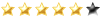Le Kiosque à Musique MS² [Beta 10] Découverte de cet outils très prometteur
Je vous fait partager la Primeur de ce mail avec pas mal d'explications dont je ne maîtrise pas toutes les subtilités 
Nb: Google traduction a l'air complètement bourré au point que je me suis abstenu de poster la traduction
Un premier mail personnalisé qui tient compte de ma configuration et surtout le support du FAT16
Si vous pouvez traduire correctement, ce serait cool de poster l'info
Quelques testes à venir dans la semaine

Nb: Google traduction a l'air complètement bourré au point que je me suis abstenu de poster la traduction

Un premier mail personnalisé qui tient compte de ma configuration et surtout le support du FAT16
Code TEXT :
Hi Igal,
I've had reports from another MSX2 user that there are graphic display problems. However on my turboR I can't reproduce them. If you notice any garbage on screen, please let me know, ok? :)
Here's a bunch of information I haven't yet integrated into the manual yet:
The goal is to have MBM, MFM and MWM music sounding 99.99% the same in MS² compared to their native editors. If you find any music that sounds wrong, please let me know. For example, on FM channels, the P and M events erroneously keyed-on. Additionally, some modulation settings could result in a key on/off loop. This behaviour originating from MBFM was fixed, but there might exist some MFM music that depends on this. If you find any, please let me know!
Compared to Moonblaster:
- Heaps of moonblaster bugs were fixed.
- Full MSX-DOS2 support. So it works with FAT16.
- Both VDP and OPL timer are usable. Use CTRL-F to switch between VDP, 50H (the old Hz equalizer) and OPL timer.
- No difference between 'own' instruments and 'built-in' instruments. The principle of "Own Voice" and "Own Wave" is gone.
- 128 user tones.
- MWKs are loaded automatically according to the information from the MFM/MWM file. If the name is wrong, you're out of luck ;)
- When a play-time error occurs (usually due to trying to switch to a non-existant instrument), the playing stops with the cursor on the step that contains the error. This also works for song scanning, so you can quickly check if there are errors in the song by playing the final pattern.
- Much better MoonBlaster v1.4 import. There is real support for MSX-MUSIC instruments. MBMs that are set to MSX-MUSIC will therefor import properly and sound the way they're supposed to. Even things like the volume and brightness events are limited appropriately.
Additionally, MB-STEREO songs are converted to 18 channels, with MSX-AUDIO on the right and MSX-MUSIC on the left, according to MB1.4 recommendations, each with its own instruments. However, ADPCM and FM/PSG drums are not converted (yet).
- Wave volumes are doubled in resolution to 64 steps, so they have the same resolution as FM volumes.
- All events must be confirmed by [RETURN] and you can always use [BACKSPACE] to correct the input of events. With [ESC] you can cancel the input of an event.
- During note event input the same key as the note can be used to switch between a sharp/flat or natural note. Flats can be input with the [b] key.
- Key-off ("OFF") event is now displayed as "---". This allows reading of notes with less distraction and results in a much more structured view.
- Stereo events are now shared for FM and Wave. For FM channels, -7 to -3 are LEFT, -2 to +2 are CENTER and +3 to +7 are RIGHT.
- The note-link events are replaced by real legato notes. Simply hold [SHIFT] when inputting a note letter. Legato notes display in lower case letters. Illegal note links in imported songs are ignored. Additionally, linked notes on FM channels erroneously did key-on when the key was turned off. This bug in MB1.4 and MBFM is properly simulated on import.
- Internally uses MML with dynamic memory allocation. See [CTRL]+[I] for an indication of free memory.
- Turning a channel off is now [CTRL]+[O]. Turning off all *other* channels (solo) is [CTRL]+[S]. (Doing it again on the same channel deactivates solo)
- The W event is now (just like on FM channels) I.
- Clearing a song is now [F10].
- Wave instruments no longer have an inherent volume, so changing a wave instrument leaves the current volume unchanged. This is why wave instrument changes on MFM/MWM imports take up two events now. Start volumes for wave channels can be set in the Song Settings menu.
- Pattern navigation changed as follows:
ctrl+down moves to the next pattern, ctrl+up to the previous pattern. ctrl+left moves 4 patterns back, ctrl+right moves 4 patterns farther.
This makes more sense in a vertical pattern layout.
Incomplete features:
- Support for different tunings (eg. arabic of medieval). Currently only used to simulate errors in the frequency tables of MWV and MWK.
- Events are now variable length and multiple events can exist on a step. A broken line will be displayed next to the event to indicate more events exist. You can see this on instrument changes in imported MWM files. However, no User Interface exists yet to edit or view the extra events.
- An empty song starts with 12 FM channels and 12 Wave channels. With the Song Settings menu [F4] a maximum of 6 2OP channels can be changed into 4OP channels by [SPACE], which channel you choose doesn't matter. The (start) settings for instruments, stereo and detune can also be made in this screen. FM channels cannot be changed into WAV channels yet.
- Due to the data format still being in design phase, it's currently impossible to save music.
- The positions system is removed. As a result of this, 220 patterns are now available for editing. In the future, a better system for sequencing will be implemented, as well as pattern insert and deletion functions. Ideas are welcome :)
- The Level-Direct setting for wave instruments is also removed. This will be replaced by a Level-Direct event that can be applied on any volume event. It never actually worked in MoonBlaster and had bugs that caused leaking into the volume. These bugs are already properly simulated on MFM/MWM import.
The next mail I send you (in a few minutes) will have even more information and a MS² beta :)
Greetings,
PatriekSi vous pouvez traduire correctement, ce serait cool de poster l'info

Quelques testes à venir dans la semaine

Visiteur
Vagabond
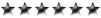
Message : 0
Pour la facilité de lecture, voici le texte hors d'un cadre peu pratique :
Hi Igal,
I've had reports from another MSX2 user that there are graphic display problems. However on my turboR I can't reproduce them. If you notice any garbage on screen, please let me know, ok?
Here's a bunch of information I haven't yet integrated into the manual yet:
The goal is to have MBM, MFM and MWM music sounding 99.99% the same in MS² compared to their native editors. If you find any music that sounds wrong, please let me know. For example, on FM channels, the P and M events erroneously keyed-on. Additionally, some modulation settings could result in a key on/off loop. This behaviour originating from MBFM was fixed, but there might exist some MFM music that depends on this. If you find any, please let me know!
Compared to Moonblaster:
- Heaps of moonblaster bugs were fixed.
- Full MSX-DOS2 support. So it works with FAT16.
- Both VDP and OPL timer are usable. Use CTRL-F to switch between VDP, 50H (the old Hz equalizer) and OPL timer.
- No difference between 'own' instruments and 'built-in' instruments. The principle of "Own Voice" and "Own Wave" is gone.
- 128 user tones.
- MWKs are loaded automatically according to the information from the MFM/MWM file. If the name is wrong, you're out of luck
- When a play-time error occurs (usually due to trying to switch to a non-existant instrument), the playing stops with the cursor on the step that contains the error. This also works for song scanning, so you can quickly check if there are errors in the song by playing the final pattern.
- Much better MoonBlaster v1.4 import. There is real support for MSX-MUSIC instruments. MBMs that are set to MSX-MUSIC will therefor import properly and sound the way they're supposed to. Even things like the volume and brightness events are limited appropriately.
Additionally, MB-STEREO songs are converted to 18 channels, with MSX-AUDIO on the right and MSX-MUSIC on the left, according to MB1.4 recommendations, each with its own instruments. However, ADPCM and FM/PSG drums are not converted (yet).
- Wave volumes are doubled in resolution to 64 steps, so they have the same resolution as FM volumes.
- All events must be confirmed by [RETURN] and you can always use [BACKSPACE] to correct the input of events. With [ESC] you can cancel the input of an event.
- During note event input the same key as the note can be used to switch between a sharp/flat or natural note. Flats can be input with the [b] key.
- Key-off ("OFF") event is now displayed as "---". This allows reading of notes with less distraction and results in a much more structured view.
- Stereo events are now shared for FM and Wave. For FM channels, -7 to -3 are LEFT, -2 to +2 are CENTER and +3 to +7 are RIGHT.
- The note-link events are replaced by real legato notes. Simply hold [SHIFT] when inputting a note letter. Legato notes display in lower case letters. Illegal note links in imported songs are ignored. Additionally, linked notes on FM channels erroneously did key-on when the key was turned off. This bug in MB1.4 and MBFM is properly simulated on import.
- Internally uses MML with dynamic memory allocation. See [CTRL]+[I] for an indication of free memory.
- Turning a channel off is now [CTRL]+[O]. Turning off all *other* channels (solo) is [CTRL]+[S]. (Doing it again on the same channel deactivates solo)
- The W event is now (just like on FM channels) I.
- Clearing a song is now [F10].
- Wave instruments no longer have an inherent volume, so changing a wave instrument leaves the current volume unchanged. This is why wave instrument changes on MFM/MWM imports take up two events now. Start volumes for wave channels can be set in the Song Settings menu.
- Pattern navigation changed as follows:
ctrl+down moves to the next pattern, ctrl+up to the previous pattern. ctrl+left moves 4 patterns back, ctrl+right moves 4 patterns farther.
This makes more sense in a vertical pattern layout.
Incomplete features:
- Support for different tunings (eg. arabic of medieval). Currently only used to simulate errors in the frequency tables of MWV and MWK.
- Events are now variable length and multiple events can exist on a step. A broken line will be displayed next to the event to indicate more events exist. You can see this on instrument changes in imported MWM files. However, no User Interface exists yet to edit or view the extra events.
- An empty song starts with 12 FM channels and 12 Wave channels. With the Song Settings menu [F4] a maximum of 6 2OP channels can be changed into 4OP channels by [SPACE], which channel you choose doesn't matter. The (start) settings for instruments, stereo and detune can also be made in this screen. FM channels cannot be changed into WAV channels yet.
- Due to the data format still being in design phase, it's currently impossible to save music.
- The positions system is removed. As a result of this, 220 patterns are now available for editing. In the future, a better system for sequencing will be implemented, as well as pattern insert and deletion functions. Ideas are welcome
- The Level-Direct setting for wave instruments is also removed. This will be replaced by a Level-Direct event that can be applied on any volume event. It never actually worked in MoonBlaster and had bugs that caused leaking into the volume. These bugs are already properly simulated on MFM/MWM import.
The next mail I send you (in a few minutes) will have even more information and a MS² beta
Greetings,
Patriek
Hi Igal,
I've had reports from another MSX2 user that there are graphic display problems. However on my turboR I can't reproduce them. If you notice any garbage on screen, please let me know, ok?

Here's a bunch of information I haven't yet integrated into the manual yet:
The goal is to have MBM, MFM and MWM music sounding 99.99% the same in MS² compared to their native editors. If you find any music that sounds wrong, please let me know. For example, on FM channels, the P and M events erroneously keyed-on. Additionally, some modulation settings could result in a key on/off loop. This behaviour originating from MBFM was fixed, but there might exist some MFM music that depends on this. If you find any, please let me know!
Compared to Moonblaster:
- Heaps of moonblaster bugs were fixed.
- Full MSX-DOS2 support. So it works with FAT16.
- Both VDP and OPL timer are usable. Use CTRL-F to switch between VDP, 50H (the old Hz equalizer) and OPL timer.
- No difference between 'own' instruments and 'built-in' instruments. The principle of "Own Voice" and "Own Wave" is gone.
- 128 user tones.
- MWKs are loaded automatically according to the information from the MFM/MWM file. If the name is wrong, you're out of luck

- When a play-time error occurs (usually due to trying to switch to a non-existant instrument), the playing stops with the cursor on the step that contains the error. This also works for song scanning, so you can quickly check if there are errors in the song by playing the final pattern.
- Much better MoonBlaster v1.4 import. There is real support for MSX-MUSIC instruments. MBMs that are set to MSX-MUSIC will therefor import properly and sound the way they're supposed to. Even things like the volume and brightness events are limited appropriately.
Additionally, MB-STEREO songs are converted to 18 channels, with MSX-AUDIO on the right and MSX-MUSIC on the left, according to MB1.4 recommendations, each with its own instruments. However, ADPCM and FM/PSG drums are not converted (yet).
- Wave volumes are doubled in resolution to 64 steps, so they have the same resolution as FM volumes.
- All events must be confirmed by [RETURN] and you can always use [BACKSPACE] to correct the input of events. With [ESC] you can cancel the input of an event.
- During note event input the same key as the note can be used to switch between a sharp/flat or natural note. Flats can be input with the [b] key.
- Key-off ("OFF") event is now displayed as "---". This allows reading of notes with less distraction and results in a much more structured view.
- Stereo events are now shared for FM and Wave. For FM channels, -7 to -3 are LEFT, -2 to +2 are CENTER and +3 to +7 are RIGHT.
- The note-link events are replaced by real legato notes. Simply hold [SHIFT] when inputting a note letter. Legato notes display in lower case letters. Illegal note links in imported songs are ignored. Additionally, linked notes on FM channels erroneously did key-on when the key was turned off. This bug in MB1.4 and MBFM is properly simulated on import.
- Internally uses MML with dynamic memory allocation. See [CTRL]+[I] for an indication of free memory.
- Turning a channel off is now [CTRL]+[O]. Turning off all *other* channels (solo) is [CTRL]+[S]. (Doing it again on the same channel deactivates solo)
- The W event is now (just like on FM channels) I.
- Clearing a song is now [F10].
- Wave instruments no longer have an inherent volume, so changing a wave instrument leaves the current volume unchanged. This is why wave instrument changes on MFM/MWM imports take up two events now. Start volumes for wave channels can be set in the Song Settings menu.
- Pattern navigation changed as follows:
ctrl+down moves to the next pattern, ctrl+up to the previous pattern. ctrl+left moves 4 patterns back, ctrl+right moves 4 patterns farther.
This makes more sense in a vertical pattern layout.
Incomplete features:
- Support for different tunings (eg. arabic of medieval). Currently only used to simulate errors in the frequency tables of MWV and MWK.
- Events are now variable length and multiple events can exist on a step. A broken line will be displayed next to the event to indicate more events exist. You can see this on instrument changes in imported MWM files. However, no User Interface exists yet to edit or view the extra events.
- An empty song starts with 12 FM channels and 12 Wave channels. With the Song Settings menu [F4] a maximum of 6 2OP channels can be changed into 4OP channels by [SPACE], which channel you choose doesn't matter. The (start) settings for instruments, stereo and detune can also be made in this screen. FM channels cannot be changed into WAV channels yet.
- Due to the data format still being in design phase, it's currently impossible to save music.
- The positions system is removed. As a result of this, 220 patterns are now available for editing. In the future, a better system for sequencing will be implemented, as well as pattern insert and deletion functions. Ideas are welcome

- The Level-Direct setting for wave instruments is also removed. This will be replaced by a Level-Direct event that can be applied on any volume event. It never actually worked in MoonBlaster and had bugs that caused leaking into the volume. These bugs are already properly simulated on MFM/MWM import.
The next mail I send you (in a few minutes) will have even more information and a MS² beta

Greetings,
Patriek
Traduction du début (avec Google pris dans le sens du poil) :
Citation :
J'ai eu des rapports provenant d'un autre utilisateur MSX2 qu'il existe des problèmes d'affichage graphique. Cependant je ne peux pas les reproduire sur mon turbo R. Si vous remarquez des problèmes d'affichage, faites le moi savoir s'il vous plaît , d'accord ? 
Voici un tas d'informations que je n'ai pas encore intégrés dans le manuel :
Le but est d'avoir les musiques MPC, MFM et MWM pareil à 99,99% que dans MS ² par rapport à leurs éditeurs natives. Si vous trouvez des musiques qui sonnent fausses, faites le moi savoir s'il vous plaît. Par exemple : sur les voies FM ou des événements P et M mal positionnés. En outre, certains paramètres de modulation pourrait entraîner une ressaisi ON/OFF en boucle. Ce comportement provenant du MBFM a été corrigé, mais il pourrait persister sur quelques musiques MFM qui en dépendent. Si vous en trouvez, veuillez m'en informer s'il vous plaît !

Voici un tas d'informations que je n'ai pas encore intégrés dans le manuel :
Le but est d'avoir les musiques MPC, MFM et MWM pareil à 99,99% que dans MS ² par rapport à leurs éditeurs natives. Si vous trouvez des musiques qui sonnent fausses, faites le moi savoir s'il vous plaît. Par exemple : sur les voies FM ou des événements P et M mal positionnés. En outre, certains paramètres de modulation pourrait entraîner une ressaisi ON/OFF en boucle. Ce comportement provenant du MBFM a été corrigé, mais il pourrait persister sur quelques musiques MFM qui en dépendent. Si vous en trouvez, veuillez m'en informer s'il vous plaît !
Répondre
Vous n'êtes pas autorisé à écrire dans cette catégorie