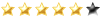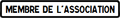L'école [EN COURS] Playsoniq et Mappers et Mapper et Mapper... Qui quoi quoi comment la Playsoniq?
Salut à tous.
Très heureux de posséder la Playsoniq, je reste cependant frustré de ne pouvoir utiliser "facilement" ses capacités mémoire.
En effet, on entend chanter ici et la que la Playsoniq offre 16 Mégaoctets disposés sur ses 4 SublSlots gérés en interne.
C'est aussi une des raison pour laquelle cette cartouche requiert un Port Primaire à elle toute seule.
Quel intérêt que d'avoir 16Mo disponibles sur le MSX me direz vous!
Sachant que PlaySmp consomme 4080Ko (restants) pour stocker 90 seconde de Musique à 22Khz Stéréo, il est donc théoriquement possible de stocker sur 16Mo (4X4096Ko) 90 Secondes X 4 => 360 Secondes de musique soit 6 minutes de Musique non stop.
Sachant que généralement une musique dure moins de 5 minutes, il serait donc possible de jouer toutes les musiques que l'on souhaite.
Pour entrer dans le vif du susjet, ma question se résume à savoir si oui ou non on peut utiliser les 16Mo disponibles sur la Playsoniq?
Après avoir posé la question sur Msx.org => http://www.msx.org/forum/msx-talk/development/playsoniq-16mo-and-memman
La réponse suivante m'a été donnée:
According to Dennis you could try the following: OUT &H2A,&H1F:OUT &H2B,(INP(&H2B)AND248)+1
J'ai donc essayé cette commande après quoi j'ai lancé Memman.
Tout d'abord Memman se lance, puis direction le BASIC et le MSX reste figé ainsi.
Normalement, après un bref passage sous BASIC, un retour sous DOS devrait avoir lieu après quoi il suffit de lancer PlaSmp.
J'ai donc posé la question ci dessous à Playsoniq:
Hi. (Sorry for my very bad english)
Please can you help me.
I search the simple solution in BASIC for two questions:
1) I want use the 16Mo of Playsonic with the PlaySmp.
PlaySmp use Memman on the first.
(I have read again and again the UserManual only my english and knowledge in Basic are very very short)
Can you write the “Complete commande line” Here please?
2) I want use Joystick 1 and Joystick 2 symultanéous with SMS games.
I have make some teste without success.
(Sorry i dont understand the explanations )
Can you write the simple “complete command line” for newbee.
Thank you for yor excellent product.
Just a note:
Beginners would also like to play with the possibilities offered by the Playsoniq.
Simple examples to provide a better understanding your expert explanations.
In advance, thank you for your help.
best regards.
Après quelques semaines d'attente, voici la réponse de Playsoniq:
Hi Igal,
Your memman question has been answered in the msx.org forum I believe.
For your other question, this is a device made by hardware designers for programmers.
So we really would like to see some buyers create (dos)tools for this device.
Anyone up for the task may contact me
Fin de citation:
N'ayant pas grand chose de plus à attendre de Playsoniq, je me demande si il est possible de s'y prendre autrement pour avec Memman, existe t il d'autres versions, y a t il un moyen de visualiser (au moins) et ou de les utiliser (dans le meilleur des cas) les 16 Mo sous Basic.
En fouinant sur la toile, j'ai trouvé ça => http://map.grauw.nl/resources/tsrdev_en.php
Si quelque chose vous interpelle, j'attends vos idées
Très heureux de posséder la Playsoniq, je reste cependant frustré de ne pouvoir utiliser "facilement" ses capacités mémoire.
En effet, on entend chanter ici et la que la Playsoniq offre 16 Mégaoctets disposés sur ses 4 SublSlots gérés en interne.
C'est aussi une des raison pour laquelle cette cartouche requiert un Port Primaire à elle toute seule.
Quel intérêt que d'avoir 16Mo disponibles sur le MSX me direz vous!
Sachant que PlaySmp consomme 4080Ko (restants) pour stocker 90 seconde de Musique à 22Khz Stéréo, il est donc théoriquement possible de stocker sur 16Mo (4X4096Ko) 90 Secondes X 4 => 360 Secondes de musique soit 6 minutes de Musique non stop.
Sachant que généralement une musique dure moins de 5 minutes, il serait donc possible de jouer toutes les musiques que l'on souhaite.
Pour entrer dans le vif du susjet, ma question se résume à savoir si oui ou non on peut utiliser les 16Mo disponibles sur la Playsoniq?
Après avoir posé la question sur Msx.org => http://www.msx.org/forum/msx-talk/development/playsoniq-16mo-and-memman
La réponse suivante m'a été donnée:
According to Dennis you could try the following: OUT &H2A,&H1F:OUT &H2B,(INP(&H2B)AND248)+1
J'ai donc essayé cette commande après quoi j'ai lancé Memman.
Tout d'abord Memman se lance, puis direction le BASIC et le MSX reste figé ainsi.
Normalement, après un bref passage sous BASIC, un retour sous DOS devrait avoir lieu après quoi il suffit de lancer PlaSmp.
J'ai donc posé la question ci dessous à Playsoniq:
Hi. (Sorry for my very bad english)
Please can you help me.
I search the simple solution in BASIC for two questions:
1) I want use the 16Mo of Playsonic with the PlaySmp.
PlaySmp use Memman on the first.
(I have read again and again the UserManual only my english and knowledge in Basic are very very short)
Can you write the “Complete commande line” Here please?
2) I want use Joystick 1 and Joystick 2 symultanéous with SMS games.
I have make some teste without success.
(Sorry i dont understand the explanations )
Can you write the simple “complete command line” for newbee.
Thank you for yor excellent product.
Just a note:
Beginners would also like to play with the possibilities offered by the Playsoniq.
Simple examples to provide a better understanding your expert explanations.
In advance, thank you for your help.
best regards.
Après quelques semaines d'attente, voici la réponse de Playsoniq:
Hi Igal,
Your memman question has been answered in the msx.org forum I believe.
For your other question, this is a device made by hardware designers for programmers.
So we really would like to see some buyers create (dos)tools for this device.
Anyone up for the task may contact me
Fin de citation:
N'ayant pas grand chose de plus à attendre de Playsoniq, je me demande si il est possible de s'y prendre autrement pour avec Memman, existe t il d'autres versions, y a t il un moyen de visualiser (au moins) et ou de les utiliser (dans le meilleur des cas) les 16 Mo sous Basic.
En fouinant sur la toile, j'ai trouvé ça => http://map.grauw.nl/resources/tsrdev_en.php
Si quelque chose vous interpelle, j'attends vos idées

4Mo c'est la mémoire maximale adressable sur un mapper normal de MSX
la tu as 4 mappers dans 4 slots étendus chose que je n'ai jamais testé
a priori les adresses F8 a FB commutent les banks mémoires
attention la page 3 C000 a FFFF ne doit pas être commutée car elle contient les variables systémes et les zones des lecteurs
normalement avec 2 mappers sur un MSX on utilise le port A8 pour sélectionneur celui que l'on veut utiliser mais on a jamais les 2 en même temps
la tu as 4 mappers dans 4 slots étendus chose que je n'ai jamais testé
a priori les adresses F8 a FB commutent les banks mémoires
attention la page 3 C000 a FFFF ne doit pas être commutée car elle contient les variables systémes et les zones des lecteurs
normalement avec 2 mappers sur un MSX on utilise le port A8 pour sélectionneur celui que l'on veut utiliser mais on a jamais les 2 en même temps
En fouinant dans le manuel, j'ai été surpris de voir que la cartouche Playsonic ne fonctionne pas sur tous les MSX. Je pense que c'est à cause qu'elle utilise des ports réservés. J'ai eu le même problème avec le proto de la cartouche SN76489 que j'ai fait. Sur certains MSX1, des ports E/S se reflètent. Il y a une liste de compatibilité dans le manuel.
En ce qui concerne l'utilisation de plusieurs Memory Mapper, la théorie, c'est par ici :
http://www.msxvillage.fr/forum/topic.php?id=1244
Playsonic possède divers modes de fonctionnement. Pour avoir 4 mapper, il faut sans doute activer le bon mode. Je me demande pourquoi les ports F8h à FBh sont aussi utilisés. Edité par
GDX
Le 18/05/2013 à 00h51
Edité par
GDX
Le 18/05/2013 à 00h51
En ce qui concerne l'utilisation de plusieurs Memory Mapper, la théorie, c'est par ici :
http://www.msxvillage.fr/forum/topic.php?id=1244
Playsonic possède divers modes de fonctionnement. Pour avoir 4 mapper, il faut sans doute activer le bon mode. Je me demande pourquoi les ports F8h à FBh sont aussi utilisés.
 Edité par
GDX
Le 18/05/2013 à 00h51
Edité par
GDX
Le 18/05/2013 à 00h51
Juste pour signaler un nouvel outils de The new Image pour la Playsoniq => http://www.tni.nl/products/psqtools.html
Je savais pas que la Playsoniq émule la SCC+
Je savais pas que la Playsoniq émule la SCC+

Code TEXT :
PSQSET v1.0 - The New Image 2013
PSQSET allows to do settings in the PlaySoniq module. Every aspect of the
device can be controlled with this tool. The full command line looks
complicated, but when reading through this manual things will be quite clear.
Most of the features which can be set with this tool are quite technical.
PSQSET [/A{V|A}[R]<port>] [/E[{S|C|M}]] [/F[{C|S}]{P|N}] [/I<mode>] [/L] [/M[L
]<mapper>] [/O<mode>] [/P<mode>] [/Q] [/S[{N|P}]] [/V<mode>]
Running PSQSET without any parameters will show what the current settings in
the device are. The /Q switch suppresses the output to the screen. /? will
display a brief usage of the command. /L will show what the current settings
in the device are afterwards.
Switches are parsed from left to right and are executed immediately. All
switches (except /F, see its explanation) can be used once per command run.
In case of a few of the same switches, only the first one is executed. The
next ones are ignored.
Both I/O base ports for the Sega PSG and VDP can be configured. The /A is
used for this:
/AA<port> will configure the Sega PSG port to the base port specified in
<port>. The value is expected in hexadecimal notation. For example /AA7E
will set the Sega PSG port to 7Eh. Both reading and writing is possible
according to what the device allows. /AAR<port> will configure a write-only
<port> for the Sega PSG.
/AV<port> will configure the Sega VDP port to the base port specified in
<port>. Just like for the Sega PSG port the value is expected in hexadecimal
notation. /AVR<port> will configure a write-only <port> range for the Sega
VDP.
There are a few non-MSX devices that use either or both PSG and VDP as the
Sega. Presets for some of these are available with /E. Just /E will restore
the default settings to the same ports as PlaySoniq's predecessor Franky.
/EC will set up the Sega PSG on the same port as the Colecovision console.
The Sega VDP is configured the same way. It's compatible with the
Colecovision VDP (which is actually the same as the MSX1 VDP), but the MSX1
VDP can't be configured on a different port without hardware modifications.
/EM will set up the Sega PSG on the same port as the MTX512 console.
/ES will set up full emulation as the Sega Master System. This includes Sega
PSG, Sega VDP and the Sega Mapper.
PlaySoniq allows switching clock and other frequencies for some of the
devices. This can be done with /F. Just /F will restore to the system default
settings. /F, /FC and /FS are considered 3 separate switches.
/FP and /FN will switch the Sega VDP frequency to either PAL or NTSC mode.
/FCP and /FCN will switch the CVBS (composite) signal clock to either PAL or
NTSC mode.
/FSP and /FSN will switch the SID chip clock to either PAL or NTSC mode.
The Sega VDP is capable of sending a signal that tells the computer something
happened and needs the CPU to handle it. With /I<mode>, where <mode> can be
either 0 or 1, this feature can be either switched on or off.
The PlaySoniq has a few configurations to use the internal memory. This can
be done with /M. The internal 16 MB memory can be configured in the following
ways. It'll also disable any previously configured SCC+:
/M0 configures the memory in 4 parts of 4 MB using a slot expander. /ML0 will
do this too, but the memory settings are locked when the computer is reset.
/M1 (and /ML1 to use the locked state) configures the memory in 1 part of
16 MB. As the MSX can use up to 4 MB per slot, extra I/O ports are configured
to allow the full range.
/M2 (and /ML2 to use the locked state) configures the memory in 4 parts of
2 MB using a slot expander.
To emulate some of the extra Sega features, overlay systems are set up. These
can be configured using /O and /P.
/O<mode> configures the Sega FM feature. It uses the same chip as MSX-MUSIC.
<mode> should be 0 to disable the feature or 1 to enable it. It also has a
detection system, which can be configured with /OD<mode>. This feature will
only be enabled when MSX-MUSIC was actually detected.
/P<mode> configures the Sega pad feature. It uses some built-in routines that
will be executed by the MSX to get the status of the joysticks and/or the MSX
keyboard, depending on the <mode> specified. This <mode> can vary from 0 to
B (A and B are 10 and 11 in hexadecimal notation). When using this command on
a MSXturboR machine, an extra mode will be set to allow the system to work on
this machine. A <mode> of 0 will disable the Sega pad feature.
A list of the available modes:
<mode>description
1keyboard and both joystick ports
2keyboard and selected joystick port
3both joystick ports
4keyboard and both joystick ports read alternately
5keyboard
6keyboard read interleaved
7keyboard and selected joystick port are read interleaved
8keyboard and selected joystick port, only button A
9keyboard, only button A
Aselected joystick port
Bkeyboard and selected joystick port read alternately, only button A
The PlaySoniq also has a SCC+ emulation built in. Loading ROMS into it can be
done with our own product ROMLOAD (http://www.tni.nl/products/romload.html).
However, there are some more features with the SCC, and /M will disable the
SCC. /S can be used to configure the SCC+ features. Just /S will configure
the SCC in any existing configuration. It will disable the /SP feature.
/SN will configure the SCC in an unexpanded slot. This will allow certain
titles to work with it, as these don't allow memory in the same primary slot.
It will disable the /SP feature.
/SP will configure the SCC to play together with the MSX PSG. It was inspired
by a script that comes with the openMSX emulator.
The PlaySoniq is able to control a signal that will use the better RGB signal
or a less good, but giving a better experience using the normal (composite)
video signal.
This can be done with /V<mode> where <mode> can be either 0 to use the
composite video or 1 to use RGB.
Examples:
PSQSET /AA48 /AV88 /F /M0 /S
This command sets the PlaySoniq to use the Franky compatible access ports,
automatically detect the video settings, select the 16 MB mapper in expanded
slots and enable SCC+ in subslot 3.
PSQSET /FN /FCP /FSN
This command sets the VDP frequency to NTSC, the CVBS (composite) signal
to PAL and the SID clock to NTSC.
PSQSET /AVR98 /I1
This command sets the Sega VDP access port to 98h (the same as the MSX VDP)
without the ability to read from it and the CPU will not be able to get the
signal the Sega VDP sends to handle. These settings are used to display the
MSX VDP on two screens at the same time. The Sega VDP and VRAM aren't set up
properly though, so it will probably look like garbage.
PSQSET /ML2 /SP
This command selects the 8MB mapper in expanded slot, enable SCC in subslot
3 and lock them to protect these settings from a hardware reset. Also the
SCC will join the MSX PSG.
PSQSET /M0
This command selects the 16MB mapper in expanded slot and disables the SCC
if it was previously enabled. This way the mapper is divided over all 4
subslots.
PSQSET /O1 /P3
This command enables the Sega FM feature. It won't be made detectable to
Sega games. Also the Sega pad will be configured to convert both MSX
joystick actions to the Sega pad layout.
PSQSET /P5
This command configures the Sega pad feature to read only the keyboard.Répondre
Vous n'êtes pas autorisé à écrire dans cette catégorie